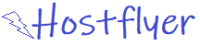Starting a WordPress blog is exciting, but not a walk in the park. Many beginners and even bloggers tend to make these easy mistakes that drag their success back. The need to understand these mistakes will certainly help learn how to fix them. Herein, we identify the 10 most common WordPress blog mistakes that could be easily rectified with actionable solutions.
Choosing the Wrong Hosting Provider
The most critical and first choice you are going to have to make in setting up your WordPress blog is a choice of host. Many bloggers, especially the novices, tend to fall for the trap of opting for the cheapest hosting service. Of course, saving money is vital; however, opting for the lowest price option can lead one into a lot of problems down the line: sluggish website speeds, frequent downtimes, and poor customer service.
The right hosting provider can deliver reliable performance, security features, and good customer support. For instance, providers such as Bluehost or SiteGround make great reputation due to their affordability. Still, you can pay extra money for premium options with greater performance like Liquid Web or WP Engine, which have WordPress-specific features. It mainly depends on your needs for traffic, storage, and scalability.
In addition, hosting services vary in nature, with some offering shared, VPS, dedicated, or managed WordPress hosting. Obviously, shared hosting is going to be on the cheaper side but will be inferior if you get lots of traffic on your site. Managed WordPress hosting is a good option for serious bloggers as they offer an environment tailored for WordPress blogs with automatic updates, backups, and better security.
Also Read: Top Hosting Providers with the Best Customer Support – You’ll Be Amazed!
Neglecting Website Security
Most WordPress users do not pay much attention to securing their sites, thus leaving their blogs prone to hack attacks. If there ever is an attack, then that particular blog would lose data, reputation, and visitor trust. Some of the common mistakes include bad password management, not updating the themes and plugins, and also not installing a security plugin.
You should implement tight defenses to safeguard your WordPress site from these hackings and malware. It will be perfect initially to have unique, strong passwords and then implement two-factor authentication. And also, ensuring the update of your WordPress core, themes, and plugins can provide you with enhanced security patches.
Other security plugins include something like Wordfence or Sucuri, which provides additional layers of protection for your site, which involves scanning the site for malicious activity, firewall protection, malware scanning, and removal tools. Of course, another highly important thing would be to ensure that you maintain a regular backup of your website; then, in case something goes terribly wrong, you can easily get it back in a matter of minutes.
Also Read: Is Your Website at Risk? Learn the Best Security Practices Now!
Ignoring Regular Backups
Regular backup is your safety net. Without regular backups, chances are that everything will be gone in case something bad happens with your site. And most bloggers do this in a vain. They think that their hosting provider has the backup. That’s totally wrong as even many hosts do not take the responsibility of providing regular backups.
Create regular website backups. Tools like UpdraftPlus, BackupBuddy, or VaultPress will automatically make scheduled backups of your entire site-including databases and files. You can even store those remote backups in Google Drive, Dropbox, or Amazon S3 through these tools; thereby securing your data, even in the worst-case scenario: if your server crashes.
More important, you should verify your backups as often as you can to ascertain whether they are actually working right. A backup that can’t restore is like having no backup at all. Owning the responsibility of a website’s backup strategy can keep content, data, and design safe from an accident turning into a disaster.
Poor Website Performance and Speed
Website performance is foremost and above all, the page load time. For every website, it is an important aspect concerning user experience as well as search engine optimization. Usually frustrated visitors find a slow website. This sends more bounce rates and negatively affects the rankings in a search engine. Contributing causes include unoptimized images, too many plugins used, or even the complete lack of a content delivery network.
There are numerous methods toward an optimization of the website’s speed. Start by optimizing images used across your web pages-with the tools from tinyPNG or WP Smush, for example. Another simple action is to reduce installed plugins and keep only the necessary ones active. For really big improvements in load times, a caching solution such as W3 Total Cache or WP Rocket may be applied.
Using CDN, such as Cloudflare or MaxCDN, increases the speed further through a network of servers worldwide. Such practice distributes your content, and users load your website from the server closest to them, reducing latency and improving load times.
Overlooking SEO Best Practices
Most important is organic traffic to your blog that you will enjoy as a result of Search Engine Optimization (SEO). I imagine that for most of you, implementing even basic SEO practices remains lacking. You are optimizing meta descriptions, use proper header tags, and maintain keyword-rich content, without carrying out such implementation. Under such conditions, the chance of ranking low in search engines is obvious, and your blog goes unnoticed.
Thus, in order to optimize your WordPress blog SEO, you will have to first install an SEO plugin like Yoast SEO or Rank Math, which will guide you into optimizing titles, meta descriptions, and content based on targeted keywords. In addition, proper usage of header tags (H1, H2, H3) with at least one of them including the focus keyword will have to be followed.
Content must be full of relevant keywords but natural and interesting. Never use keyword stuffing as it is one of those practices forbidden by the search engines, and misuse of it requires penalty. Internal linking is also very important in SEO. Linking other relevant blogs on your website not only helps you in the SEO process but also keeps the interest of your readers because you give them more information.
Also Read: Why These 8 Blogging Tips Are Game-Changers for Boosting Your SEO Efforts?
Using Default Permalinks
Some of the very important features which facilitate SEO and user experience are permalinks or the permanent URLs for your blog posts. The default WordPress permalink structure is not very friendly to the search engine and makes your URLs look very unprofessional. Many bloggers just keep the default settings, which make URLs very hard to read and forget.
The answer sits in your WordPress dashboard under “Settings” > “Permalinks.” This gives you a much more readable URL with the title of the post to further assist you in search engine optimization. For example, you are now moving from “yourblog.com/?p=123” to “yourblog.com/your-post-title.”
For example, it is bad practice to change the permalinks after publishing since there’s a high chance it might break your links. If you do want to change the permalink, be sure to create the proper 301 redirect to the new URL.
Ignoring Mobile Optimization
These days, if 90% of total internet traffic is mobile, then in this scenario, not optimizing for mobile becomes a huge mistake. A not mobile-friendly blog leads to lousy user experience, higher bounce rate, and not better rankings on search engines. Most of the bloggers, while focusing on their desktop site, forget how it’ll look on mobile.
WordPress provides responsive themes; it means the themes fit to different sizes of screens. You should select a mobile-friendly theme that is available by default. Besides, Google has developed the Mobile-Friendly Test tool, which might help you determine and subsequently correct the issues with the usability of your site on a mobile device.
Use AMP to accelerate the mobile site. Strip down the content of any page with AMP to only the bare essentials so that it loads much faster. This can significantly reduce load times on your site, which can make the user experience a whole lot better on mobile devices.
Lack of Content Strategy
A good content strategy is one very important requirement for any blog. Many WordPress bloggers just don’t plan or sit and start writing immediately, which leads to sporadic posting and boring topics, and ultimately no audience.
Content strategy development means not only planning your posts around the interests and needs of your target audience but also getting into the psyche of their search intent. You should create a content calendar that states when you will post and what you will post. It will both keep things consistent and, more important, ensure that your content is well aligned with your general blogging goals.
Vary content and present it in different formatsblog posts, videos, infographics, and podcasts-which interests your audience because you attract those different types of learners. Regular content audits then allow you to figure out what works for you and what needs to be improved. Over time, that fine-tunes your strategy.
Inadequate Use of Plugins
One of the most significant features for WordPress is the idea of plugins that let you extend your site’s functionality. One problem with bloggers, however, is that they tend to either use too many or too few. Installing lots of plugins can slow down the site and cause conflict, but installing some of the essential ones can limit the potential of a blog.
This will be avoided if you only choose the plugins that add great value to your site. Some of the crucial ones comprise SEO, including Yoast SEO; security, including Wordfence; and performance optimization, comprising of WP Rocket. Review, deactivate, or delete the ones you no longer need.
Next, you must update your plugins regularly since this is probably the most common entry point by hackers to your website. It should thus become part of your routine maintenance activity to have them checked automatically or just to check in due time.
Also Read: 10 WP Plugins You Can’t Live Without – Ultimate Review!
Not Monitoring Analytics
Monitor analytics: The most critical mistake that would keep you flying in the dark is if you don’t monitor your website analytics. If you don’t monitor analytics, then you cannot tell how your blog is doing, which posts are hot and which sources bring visitors to your website. These are the most important pieces of information that refine your content strategy and enables informed decisions for the future of your blog.
The most utilized analytics tool used in tracking the performance of a website is Google Analytics whereby one can know visitor demographics, behavior, and sources of traffic. You can track conversions through setting goals in Google Analytics, such as newsletter signups or even product purchases.
You can use Google Search Console to monitor the presence of your site in search results and solve indexing or ranking issues. And through regular review of analytics, you determine what works and what does not, thereby ensuring that you improve growth of your blog.
Conclusion
Blogging on WordPress is extremely rewarding, but there are often pitfalls that can negatively impact your experience. I’ll show you ten common mistakes and how to avoid them with the solutions I include. Remember, blogging is a continuous learning process, but staying informed about best practices helps to build and grow an online presence.
FAQs
Why is the right hosting provider so important?
The hosting provider you choose will impact both your performance and the efficiency, security, and reliability of your site. A good host assures your site loads quickly, stays secure, and remains up most of the time with minimal downtime.
How can I improve my website’s security?
Improving website security requires having a strong password. Make sure that your WordPress core, themes, and plugins are up-to-date and installing a security plugin such as Wordfence or Sucuri.
What do I get by doing regular backups?
The backup can allow restoring the website from a previous state in case of loss of data or server crashes, among others. This will protect your content and minimize downtime.
How to speed up my WordPress website?
Optimizing images, using a caching plugin, reducing the number of active plugins, and using a CDN that allows you to distribute your content all around the world can help speed up your WordPress site.
Why is SEO important for my blog?
SEO is very important to improve your visibility on search engines. This helps bring more natural traffic to your site. Most of all, optimizing your content, meta description, and permalink is the most important SEO practice.
How do I make my permalinks SEO-friendly?
Change your permalinks by logging into the WordPress dashboard then navigating through “Settings” > “Permalinks.” Check the “Post name” option.
What is mobile optimization? Why is it important?
Mobile optimization ensures that your site offers a great user experience on mobiles. Since most the web traffic originates from mobile, and you lose visitors if your website doesn’t seem nice on mobile, so optimization for mobile devices is key to retaining visitors and improving SEO.
How would I come up with a content strategy for my blog?
Developing a content strategy entails planning your posts based on the interests of your audience, designing a regular posting schedule, and diversifying the forms of content to constantly keep your audience engaged.
What should I look for in choosing WordPress plugins?
An essential-looking one is what I should be eyeing on, such as SEO, security, and performance optimization for a significant value-adding plugin. Regular plugin review and update makes sure they stay effective and secure.
Why should I monitor analytics?
This would be important monitoring analytics, because it would show you what you need to know regarding how your blog is actually performing, and it’d tell you what content resonates with your audience as well as where that traffic in your blog is coming from. It allows you to hone your content strategy to help your blog grow.