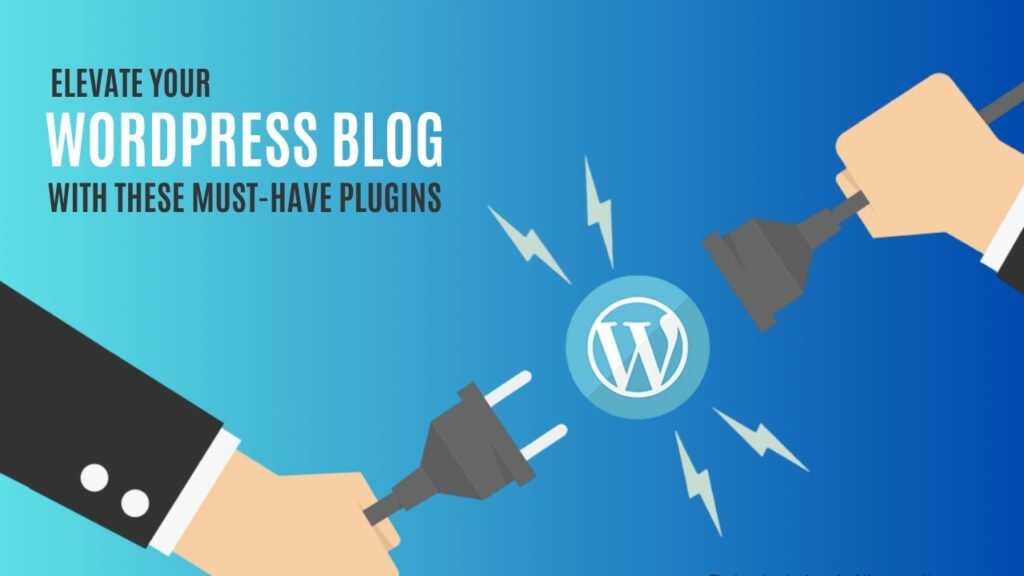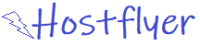Are you looking to supercharge your WordPress site with plugins that can transform its functionality and user experience? Whether you’re a seasoned blogger, an online entrepreneur, or a business owner, the right plugins can elevate your WordPress site to new heights. From boosting SEO to enhancing site performance and adding unique features, plugins are a game-changer. In this comprehensive guide, we’ll delve into some of the most incredible WordPress plugins available today, providing in-depth reviews, pros and cons, and tips on how to get the most out of each one.
SEO Optimization Plugins
SEO optimization plugins are essential for improving your site’s visibility in search engine results. These plugins help you fine-tune your content, optimize meta descriptions, and build a robust SEO strategy.
Yoast SEO
- Overview: Yoast SEO is one of the most popular plugins for optimizing on-page SEO. It offers features like XML sitemaps, breadcrumbs, and social media integration.
- Pros: User-friendly interface, comprehensive analysis, regular updates.
- Cons: Some features are limited in the free version.
All in One SEO Pack
- Overview: This plugin provides a range of tools for improving SEO, including support for XML sitemaps and social media integration.
- Pros: Easy to set up, extensive feature set.
- Cons: Can be overwhelming for beginners.
Key Features Comparison Table
| Feature | Yoast SEO | All in One SEO Pack |
|---|---|---|
| XML Sitemaps | Yes | Yes |
| Social Media Integration | Yes | Yes |
| Schema Markup | Yes | No |
| Content Analysis | Yes | Basic |
Must Read: SEO Tips for Local Businesses to Attract More Customers in 2024
Performance Enhancement Plugins
Performance enhancement plugins help you optimize your site’s speed and overall performance. These plugins are crucial for providing a smooth user experience and improving your site’s load time.
WP Rocket
- Overview: WP Rocket is a premium caching plugin known for its powerful caching capabilities and user-friendly interface.
- Pros: Easy setup, effective caching, improves load time significantly.
- Cons: Premium plugin with a cost.
W3 Total Cache
- Overview: This free plugin offers caching, minification, and CDN integration to enhance performance.
- Pros: Free, customizable settings.
- Cons: Can be complex to configure.
Performance Metrics Comparison Table
| Metric | WP Rocket | W3 Total Cache |
|---|---|---|
| Page Caching | Yes | Yes |
| Minification | Yes | Yes |
| CDN Integration | Yes | Yes |
| User-Friendly Setup | Yes | Moderate |
Security Plugins
Ensuring your WordPress site is secure is paramount. Security plugins protect against malware, unauthorized access, and various other threats.
Wordfence Security
- Overview: Wordfence provides firewall protection, malware scanning, and login security.
- Pros: Comprehensive security features, detailed logs.
- Cons: Can be resource-intensive.
Sucuri Security
- Overview: Sucuri offers website monitoring, malware removal, and firewall protection.
- Pros: Excellent support, effective malware removal.
- Cons: Some features require a premium subscription.
Security Features Comparison Table
| Feature | Wordfence Security | Sucuri Security |
|---|---|---|
| Firewall Protection | Yes | Yes |
| Malware Scanning | Yes | Yes |
| Security Audits | Yes | Yes |
| Performance Impact | Moderate | Low |
Also Read: How to Maintain Optimal Security for Your WordPress Site Year-Round!
Design and Customization Plugins
Design and customization plugins allow you to tailor the look and functionality of your WordPress site to match your brand and style.
Elementor
- Overview: Elementor is a drag-and-drop page builder that lets you design custom layouts without needing coding skills.
- Pros: Intuitive interface, extensive widget library.
- Cons: Premium version is required for advanced features.
Beaver Builder
- Overview: Another powerful page builder plugin known for its flexibility and ease of use.
- Pros: Easy to use, good support.
- Cons: Some features are limited in the free version.
Design Features Comparison Table
| Feature | Elementor | Beaver Builder |
|---|---|---|
| Drag-and-Drop Builder | Yes | Yes |
| Pre-built Templates | Yes | Yes |
| Theme Compatibility | High | High |
| Advanced Widgets | Yes | Moderate |
Content Creation Plugins
Content creation plugins enhance your ability to create engaging and well-optimized content. These tools can improve writing, add multimedia, and more.
WPForms
- Overview: WPForms is a user-friendly plugin for creating contact forms, surveys, and other types of forms.
- Pros: Easy to use, drag-and-drop builder.
- Cons: Advanced features require a premium subscription.
Yoast Duplicate Post
- Overview: This plugin helps duplicate posts and pages, saving time when creating similar content.
- Pros: Simple to use, saves time.
- Cons: Limited to duplication functionality.
Content Creation Features Comparison Table
| Feature | WPForms | Yoast Duplicate Post |
|---|---|---|
| Form Builder | Yes | No |
| Duplicate Content | No | Yes |
| Templates | Yes | No |
| Drag-and-Drop | Yes | No |
E-commerce Plugins
E-commerce plugins are essential if you plan to sell products or services through your WordPress site. They offer features for managing products, processing payments, and handling orders.
WooCommerce
- Overview: WooCommerce is the most popular e-commerce plugin for WordPress, offering extensive features for online stores.
- Pros: Highly customizable, large ecosystem of extensions.
- Cons: Can be complex to set up.
Easy Digital Downloads
- Overview: This plugin focuses on selling digital products with features like file management and discount codes.
- Pros: Great for digital products, user-friendly.
- Cons: Limited features for physical products.
E-commerce Features Comparison Table
| Feature | WooCommerce | Easy Digital Downloads |
|---|---|---|
| Physical Products | Yes | No |
| Digital Products | Yes | Yes |
| Payment Gateways | Multiple | Limited |
| Customization | High | Moderate |
Must Read: 10 WP Plugins You Can’t Live Without – Ultimate Review!
Backup and Migration Plugins
Backup and migration plugins are crucial for safeguarding your site’s data and migrating it to a new host or domain.
UpdraftPlus
- Overview: UpdraftPlus is a popular backup plugin offering scheduled backups and easy restoration.
- Pros: Reliable backups, easy to use.
- Cons: Some advanced features are premium.
Duplicator
- Overview: Duplicator helps with site migration and backups by creating a copy of your site that can be easily moved.
- Pros: Excellent for migration, free version is available.
- Cons: Can be complex for beginners.
Backup Features Comparison Table
| Feature | UpdraftPlus | Duplicator |
|---|---|---|
| Scheduled Backups | Yes | No |
| Migration Support | No | Yes |
| Easy Restoration | Yes | Yes |
| Free Version | Yes | Yes |
User Engagement Plugins
User engagement plugins enhance interaction between users and your site, helping to boost engagement and retention.
OptinMonster
- Overview: OptinMonster helps create pop-ups and lead generation forms to increase user engagement.
- Pros: Powerful targeting options, various form types.
- Cons: Premium pricing.
Thrive Leads
- Overview: Thrive Leads offers advanced opt-in forms and lead generation tools designed to maximize conversions.
- Pros: Comprehensive analytics, easy integration.
- Cons: Steeper learning curve.
User Engagement Features Comparison Table
| Feature | OptinMonster | Thrive Leads |
|---|---|---|
| Pop-ups | Yes | Yes |
| Lead Generation Forms | Yes | Yes |
| Analytics | Basic | Advanced |
| Targeting Options | High | High |
Analytics Plugins
Analytics plugins help you track and analyze your site’s performance, providing insights that can inform your strategies.
MonsterInsights
- Overview: MonsterInsights integrates Google Analytics with WordPress, providing detailed reports within the dashboard.
- Pros: User-friendly, in-depth reports.
- Cons: Premium features require a subscription.
Google Site Kit
- Overview: Google Site Kit brings Google Analytics, Search Console, and AdSense data to your WordPress dashboard.
- Pros: free; integrates multiple Google services.
- Cons: Basic reporting compared to premium options.
Analytics Features Comparison Table
| Feature | MonsterInsights | Google Site Kit |
|---|---|---|
| Google Analytics | Yes | Yes |
| Search Console | No | Yes |
| AdSense Integration | No | Yes |
| Reporting Depth | Advanced | Basic |
Must Read: Why These 8 Blogging Tips Are Game-Changers for Boosting Your SEO Efforts?
Multilingual Plugins
Multilingual plugins are essential for creating a site that can cater to users in different languages.
WPML
- Overview: WPML allows you to create a multilingual site with easy translation management and language switching.
- Pros: Comprehensive translation management, extensive language support.
- Cons: Can be complex to configure.
Polylang
- Overview: Polylang offers a free solution for creating multilingual WordPress sites with language switching.
- Pros: Free version available, easy to use.
- Cons: Limited features compared to WPML.
Multilingual Features Comparison Table
| Feature | WPML | Polylang |
|---|---|---|
| Translation Management | Yes | Yes |
| Language Switching | Yes | Yes |
| Free Version | No | Yes |
| Advanced Features | Yes | Moderate |
Social Media Integration Plugins
Social media integration plugins help you connect your WordPress site with various social media platforms, enhancing sharing and interaction.
Social Snap
- Overview: Social Snap provides tools for social sharing, social login, and social analytics.
- Pros: Comprehensive features, easy setup.
- Cons: Premium pricing.
Sassy Social Share
- Overview: This plugin offers customizable social sharing buttons for your posts and pages.
- Pros: Free, easy to customize.
- Cons: Limited analytics.
Social Media Features Comparison Table
| Feature | Social Snap | Sassy Social Share |
|---|---|---|
| Social Sharing Buttons | Yes | Yes |
| Social Login | Yes | No |
| Analytics | Yes | No |
| Customization | High | Moderate |
Form Creation Plugins
Form creation plugins simplify the process of building and managing forms on your WordPress site.
Gravity Forms
- Overview: Gravity Forms offers advanced form building capabilities, including conditional logic and multi-page forms.
- Pros: Powerful features, extensive add-ons.
- Cons: Premium pricing.
Ninja Forms
- Overview: Ninja Forms is a flexible form builder that offers both free and premium versions.
- Pros: Easy to use, free version is available.
- Cons: Some features require premium add-ons.
Form Creation Features Comparison Table
| Feature | Gravity Forms | Ninja Forms |
|---|---|---|
| Conditional Logic | Yes | Yes |
| Multi-Page Forms | Yes | No |
| Add-Ons | Extensive | Moderate |
| Free Version | No | Yes |
Directory and Listing Plugins
Directory and listing plugins help you create and manage directories or listings on your WordPress site.
Business Directory Plugin
- Overview: This plugin allows you to create and manage a directory of businesses or services.
- Pros: Easy to use, customizable.
- Cons: Limited features in the free version.
GeoDirectory
- Overview: GeoDirectory provides advanced directory features with support for location-based listings.
- Pros: Scalable, extensive features.
- Cons: Premium features can be costly.
Directory Features Comparison Table
| Feature | Business Directory Plugin | GeoDirectory |
|---|---|---|
| Location-Based Listings | No | Yes |
| Customizable Listings | Yes | Yes |
| Free Version | Yes | Yes |
| Advanced Features | Limited | Extensive |
Membership Plugins
Membership plugins are ideal for creating subscription-based or membership-based sites, allowing you to manage user access and content restrictions.
MemberPress
- Overview: MemberPress is a powerful plugin for creating membership sites with access control and subscription management.
- Pros: Comprehensive features, easy to set up.
- Cons: Premium pricing.
Restrict Content Pro
- Overview: This plugin provides tools for managing membership subscriptions and protecting content.
- Pros: flexible, user-friendly.
- Cons: There are limited features in the free version.
Membership Features Comparison Table
| Feature | MemberPress | Restrict Content Pro |
|---|---|---|
| Subscription Management | Yes | Yes |
| Content Protection | Yes | Yes |
| Free Version | No | Yes |
| Customizable Access | High | Moderate |
Video and Media Plugins
Video and media plugins enhance how you handle multimedia on your WordPress site, from embedding videos to managing galleries.
Envira Gallery
- Overview: Envira Gallery is a premium plugin for creating responsive and customizable image galleries.
- Pros: User-friendly, extensive customization options.
- Cons: Premium pricing.
Video Gallery
- Overview: This plugin allows you to create video galleries with support for multiple video sources.
- Pros: Free, easy to use.
- Cons: Limited features compared to premium options.
Video and Media Features Comparison Table
| Feature | Envira Gallery | Video Gallery |
|---|---|---|
| Responsive Galleries | Yes | No |
| Video Embedding | No | Yes |
| Customization | High | Moderate |
| Free Version | No | Yes |
Pricing Tables Plugins
Pricing table plugins help you create attractive and functional pricing tables for your products or services.
Easy Pricing Tables
- Overview: Easy Pricing Tables offers a simple way to create and display pricing tables.
- Pros: Easy to use, customizable.
- Cons: Limited advanced features.
Pricing Table by Supsystic
- Overview: This plugin provides a range of customization options for creating pricing tables.
- Pros: Flexible, free version available.
- Cons: Premium version required for advanced features.
Pricing Tables: Features Comparison Table
| Feature | Easy Pricing Tables | Pricing Table by Supsystic |
|---|---|---|
| Customization | Moderate | Extensive |
| Free Version | Yes | Yes |
| Advanced Features | No | Yes |
| User-Friendly | Yes | Yes |
Events Management Plugins
Events management plugins help you organize and manage events on your WordPress site, from creating event listings to handling registrations.
The Events Calendar
- Overview: This plugin offers a powerful solution for managing events with features like event categories and recurring events.
- Pros: Extensive features, user-friendly.
- Cons: Some advanced features are premium.
Event Organiser
- Overview: Event Organizer allows you to manage events with support for custom post types and calendar views.
- Pros: free and flexible.
- Cons: Limited support for recurring events.
Events Management Features Comparison Table
| Feature | The Events Calendar | Event Organiser |
|---|---|---|
| Recurring Events | Yes | No |
| Calendar Views | Yes | Yes |
| Custom Post Types | No | Yes |
| Free Version | Yes | Yes |
Custom Post Type Plugins
Custom post type plugins allow you to create and manage custom content types on your WordPress site.
Custom Post Type UI
- Overview: This plugin simplifies the process of creating and managing custom post types and taxonomies.
- Pros: Easy to use, free.
- Cons: Limited features compared to premium plugins.
Pods Framework
- Overview: The Pods Framework provides a powerful way to create and manage custom post types and fields.
- Pros: Extensive customization options, free.
- Cons: Steeper learning curve.
Custom Post Type Features Comparison Table
| Feature | Custom Post Type UI | Pods Framework |
|---|---|---|
| Custom Post Types | Yes | Yes |
| Custom Fields | No | Yes |
| User-Friendly | Yes | Moderate |
| Free Version | Yes | Yes |
Testimonials and Reviews Plugins
Testimonials and reviews plugins help you display customer feedback and reviews on your WordPress site, enhancing credibility and trust.
Strong Testimonials
- Overview: This plugin offers a range of features for displaying testimonials, including customization options.
- Pros: Flexible, easy to use.
- Cons: Advanced features require a premium version.
WP Customer Reviews
- Overview: WP Customer Reviews allows you to collect and display customer reviews for your products or services.
- Pros: Free, integrates with WooCommerce.
- Cons: Limited customization options.
Testimonials Features Comparison Table
| Feature | Strong Testimonials | WP Customer Reviews |
|---|---|---|
| Customization | Extensive | Moderate |
| Integration with WooCommerce | No | Yes |
| Free Version | Yes | Yes |
| Advanced Features | Yes | No |
Gutenberg Block Plugins
Gutenberg block plugins extend the functionality of the WordPress block editor, allowing you to create complex layouts and content.
Atomic Blocks
- Overview: Atomic Blocks adds a collection of useful blocks to the Gutenberg editor for enhanced content creation.
- Pros: Free, easy to use.
- Cons: Limited advanced blocks.
Kadence Blocks
- Overview: Kadence Blocks provides a range of advanced blocks for building custom layouts and content.
- Pros: Comprehensive features, free version available.
- Cons: Premium version offers additional features.
Gutenberg Blocks Features Comparison Table
| Feature | Atomic Blocks | Kadence Blocks |
|---|---|---|
| Advanced Blocks | No | Yes |
| Custom Layouts | Basic | Advanced |
| Free Version | Yes | Yes |
| Premium Features | No | Yes |
Conclusion and Best Practices
Selecting the right plugins for your WordPress site can make a significant difference in its performance, functionality, and user experience. By leveraging the plugins reviewed in this guide, you can enhance various aspects of your site, from SEO and performance to design and content management. Always ensure that you choose plugins that align with your site’s needs and keep them updated to maintain security and compatibility.
For best practices, regularly review your plugins to ensure they are up-to-date and compatible with the latest WordPress version. Avoid overloading your site with too many plugins, as this can impact performance. Instead, opt for well-maintained plugins that offer the features you need without compromising your site’s speed and functionality.
Must Read:
- ScalaHosting Review 2024: Analyzing the Innovative Features and Performance of This Hosting Provider
- iPage Review 2024: The Truth About Affordable Hosting and Its Performance
- Nexcess Review 2024: Discover the Power of Managed Hosting for Growing Websites
FAQs
How do I choose the right plugins for my WordPress site?
Consider your site’s needs and goals. Focus on plugins that address specific functionalities you require, such as SEO, performance, or content management. Read reviews, check compatibility with your WordPress version, and test plugins before fully committing.
Are there any risks associated with using too many plugins?
Yes, using too many plugins can slow down your site, create compatibility issues, and increase security risks. It’s best to use only the plugins that are essential for your site’s functionality and performance.
How often should I update my plugins?
Regularly check for plugin updates and apply them as soon as possible. Keeping your plugins updated ensures compatibility with the latest WordPress version and helps protect your site from security vulnerabilities.
Can I use free plugins or should I opt for premium ones?
Both free and premium plugins have their advantages. Free plugins are great for basic functionality, while premium plugins often offer more advanced features and better support. Choose based on your needs and budget.
What should I do if a plugin causes issues on my site?
If a plugin causes issues, first deactivate it and check if the problem resolves. If so, the plugin is likely the cause. Contact the plugin’s support team for assistance, or look for alternative plugins that offer similar functionality without causing conflicts.