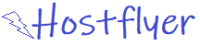WordPress is in charge of millions of sites worldwide. It is one of the most popular Content Management Systems from around the world. This, however, brings along a lot of popularity and thus a target for potential security threats that most site owners may not even know about. Vulnerabilities from outdated plugins to weak passwords can expose your site to cyber threats and compromise your data. In this article, we’re going to expose a few of the potential hidden dangers that may be lurking in your WordPress site and offer steps into securing it effectively.
Security is definitely a concern for any web developer when it comes to WordPress. Hackers are continuously looking for weak points on WordPress sites that they can exploit for compromised data and more severely, damaged reputations. Most of these vulnerabilities aren’t really that visible, but they’re at considerable risks. Let’s take a closer look at the main dangers: a problematic vulnerability in plugins, outdated or corrupted themes, and poor login credentials.
Outdated Plugins: A Hidden Threat
Probably, one of the most widespread threats to WordPress security is outdated plugins. Despite the fact that more than half of all attacks on WordPress sites are related to vulnerabilities in plugins, the benefits of regular updates published by developers are obvious: often enough, even before such updates become available, developers fix discovered vulnerabilities. Unless installed on time, such outdated plugins can be open to hackers.
Example Table: Common Vulnerable Plugins in WordPress
| Plugin Name | Vulnerability Type | Last Known Update | Threat Level |
|---|---|---|---|
| WP Statistics | SQL Injection | 2 Months Ago | High |
| WP File Manager | Remote Code Execution | 1 Month Ago | Critical |
| Social Warfare | Cross-Site Scripting | 6 Months Ago | Moderate |
| Slider Revolution | File Inclusion Attack | 3 Months Ago | High |
Regular update of plugins is essential for safety and prevention of these hidden ones from occurring.
Themes with Vulnerabilities: A Trojan Horse
There are also vulnerabilities in older themes, which are Trojan Horses that would allow hackers unauthorized access if one didn’t keep the site updated. Hackers tend to target themes because this is another avenue to a site’s core files. Whether free or premium, one needs to keep one’s themes updated and avoid unauthenticated theme source.
Weak Passwords and Insecure User Accounts
Weak passwords and insecure user accounts are the keys for brute force attacks. Most users have short, easy-to-remember passwords which compromise security. Remind all users on your WordPress site to use strong passwords, at least long enough and including a mix of uppercase, lowercase, numbers, and special characters.
The Risk of Not Updating WordPress Core
Failure to update WordPress core exposes your website to attacks and compatibility issues. With every core update, security loopholes patches are discovered in older versions so need to be updated.
Sample List of Recommended Update Frequencies:
- Plugins: Weekly
- Themes: Monthly or whenever an update is available
- WordPress Core: As soon as new versions are released
Lack of SSL Certificates
But not having an SSL certificate on your site exposes you to what’s called “man-in-the-middle” attacks, where hackers intercept data between your users and your site. This means that an SSL certificate encrypts information and, therefore, adds an almost necessary layer of security for a modern WordPress site.
Malware Injections via External Scripts
External scripts that might be found in WordPress themes or plugins may contain malware. These are usually difficult to detect and may only be caught with regular scans. Always avoid using unverified scripts and scan your files for malware.
Database Security: Protecting Your Site’s Heart
All important information about your website sits in your WordPress database. Your database access means hackers can manipulate, delete, or steal such sensitive information. Protecting your database, then, means putting proper permissions in place and using powerful database passwords and proper backups.
Implementing Strong Security Plugins
Security plugins are an absolute must for any security. The most popular ones include Wordfence, iThemes Security, and Sucuri, which offer you malware scanning, firewall protection, or protection against brute-force attacks. All these plugins integrate extra layers of protection for your website.
How to Fix These Issues and Secure Your Site
Addressing these vulnerabilities requires proactive measures:
- Regular Updates: Keep all plugins, themes, and core files updated.
- Use Strong Passwords: Implement secure passwords across all user accounts.
- Install SSL: Secure your data with SSL certification.
- Database Security: Use a security plugin to help secure your database.
- Enable two-factor authentication Add an extra layer of security to the users’ accounts
- Limit Login Attempts: Limit login attempts Limit login attempts to deter brute-force attacks
Example List: Recommended Security Plugins and Their Features
| Plugin Name | Feature | Usage |
|---|---|---|
| Wordfence | Firewall, Malware Scan | All Sites |
| iThemes Security | Two-Factor Authentication | Medium-Large Sites |
| Sucuri | Site Audits | E-Commerce Sites |
Conclusion
Securing a WordPress site does not happen overnight, but it is multi-layered and requires an awareness of potential threats and consistent maintenance. Understand the hidden dangers in outdated plugins, themes, weak passwords, and database security to proactively protect your site. Increased security measures are not only about protecting your data but also building back trust with users as they continue to use your website as a safe and trusted platform.
FAQs
What are some of the most common security threats when it comes to WordPress?
There are a few common ones: outdated plugins, vulnerable themes, weak passwords, and lack of SSL certification.
How often should a user update their plugins and themes?
Ideally, every week for plugins and monthly or on release for themes.
Is SSL required for my WordPress site?
Yes. SSL encrypts data between your site and its users, thus providing an extra layer of security, which is crucial for any modern website.
What are the most popular WordPress security plugins?
Examples of some of the most popular security plugins include: Wordfence, iThemes Security, and Sucuri-all three have many feature-rich plugins, including malware scanning, etc.
How do I protect my WordPress database?
Use proper passwords; use the right permissions; a security plugin with protection for the database.