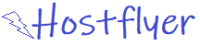With the modern digital world, ensuring your WordPress website security is far more vital than ever. Cyber threats have now targeted more websites, with an even bigger percentage now being powered by WordPress. As such, it has become a necessity to engage in regular security audits rather than a luxury. This guide is to take you through the essential steps to fortify your WordPress site through regular security audits, providing actionable strategies for protecting your website from potential threats.
Understanding the Importance of WordPress Security Audits
Security audits would probably be considered the backbone of maintaining a secure WordPress site. Regular audits identify weaknesses, which hackers will look to target; thus, the chance of keeping your site secure is maximized. How often and how deep an audit occurs can mean the difference between a site that succeeds through attacks and a site that loses.
To understand why these audits are so important, consider the sheer volume of cyberattacks occurring daily. Recent statistics note that over 100,000 are occurring on WordPress sites each minute. That is a number that speaks for itself as far as what is important for taking preventive measures in order to save your site.
For example, a full audit will examine your site at several points, from how well you protect your hosting environment to the strength of your passwords. It will also include the integrity of your plugins and themes, which hackers’ main use of your vulnerabilities will be against. To bring such issues into the spotlight, you will significantly reduce the chances for that hacker to breach your site.
Peace of mind is the most basic advantage of regular security audits. Once you have ensured that your site has been thoroughly audited and secured, you can focus on core business activities without fear of breach. Regular audits will also keep you on the right side of regulations in every industry, which often demand proof of on-going security measures.
It would not suffice to conduct an audit. The result must be interpreted and corrected wherever possible. That is to say, if the audit implies outdated software, then necessary updates closing all gaps in security must be facilitated right away. Such an active measure is the only characteristic of really efficient security strategy.
The rest of this chapter gets into the details of what goes into a security audit and how to execute it. We will learn how we can use automated tools to streamline the process of the audit so it’s easier to maintain a secure WordPress website. So, whether you are an old hand in WordPress or just entering into this environment, this guide will give you the knowledge and the tools to keep your site safe.
Key Components of a WordPress Security Audit

A complete WordPress security audit is comprised of several key elements, each critical to maintaining integrity and security in your site. And by knowing these elements, your auditing processes will be much more comprehensive and not miss anything.
Infrastructure will be the first component of a security audit-your website’s basic infrastructure. This involves your hosting environment, the server configuration, and the WordPress installation itself. Your hosting provider should work at the highest standards of security because when a server becomes compromised, it means your whole site is hijacked by bad players. You must keep your server software and WordPress installation updated as this prevents certain vulnerabilities that may be used by hackers.
Another very important feature is the scanning of your plugins and themes. These are often a hacker’s best entrance to your site, unless they are regularly updated. In your audit, verify all such outdated plugins and themes and ascertain that all installed applications are from known sources. It is also good practice to get rid of any inactive plugins or themes. Most of them pose potential risks to your security, even if in your system, but not in active use.
Pass on to account user security. Weak passwords are a common reason for breaches, so you would want to make sure that your site has a strong password policy in place and consider using two-factor authentication for an added level of security. As part of your audit, examine all user accounts, not least those who have administrative access, to ensure they are complaint with the security above.
Another area during a security audit is file permissions. In the wrong file permissions, sensitive files are exposed to unauthorized people and really make access easy for hackers to your site. Ensure your file permissions are configured to limit access only to those who need it.
Detailed firewall settings on your site should also be audited. A good firewall will stop many of the possible attacks before they even arrive at your site. So, it is a fundamental part of your security measures. During the audit, verify that you have correctly configured your firewall and that it has updated versions.
Lastly, your security audit should consider the backup and recovery procedures. Keep track of backups that mitigate the effects of at least some security breach so that you can restore things as they were. Ensure your backups are secure and, from time to time, test the effectiveness of your recovery process.
A thorough security audit incorporating these elements will considerably ensure the safety of your WordPress site from threats. In the next section, we’ll present a step-by-step guide on how to manually perform an audit with what to look for while doing so.
Also Read: How to Keep Your Website Safe from the Latest Cyber Threats!
How to Perform a Manual Security Audit on Your WordPress Site?
A manual security audit is a very hands-on method which allows you to consider all and every feature that may threaten the security of your WordPress website. Although it is time-consuming compared to automation, a manual security audit will reveal every potential threat against your site and ways of getting rid of it.
Start by auditing your WordPress installation. Ensure your WordPress core files are up to date. Some of your outdated files are among hackers’ favorite targets. Compare the files you have with the original files in the WordPress repository for integrity. This could be a symptom of hacking if you updated any of these files without knowing.
Then, look at your plugins and themes. In accordance with the point above, such modules usually serve as entry points for hacking attacks, thus carefully consider the plugins and themes that have not been supported for a long time by their developers because they may become quite destructive for security. Furthermore, inspect the source code of your custom plugins and themes to check whether such platforms contain vulnerabilities that could be hacked.
The other important area to audit is the user accounts. Begin with the review of all users accessing your site with a special focus on those administrators. Ensure that everyone has an account and that people are following good password practices. Additionally, for added security, you might want to implement two-factor authentication (2FA) on all admin users.
You will also want to check your file permissions during the manual audit. Be cautious that your file permissions are correctly set so that unauthorized people do not access sensitive files. In most installations of WordPress, directories should be 755, and files should be 644. This will prevent unauthorized access and alteration but will have those needed open to access their site to run correctly.
Do not forget about reviewing the settings of the firewall on your site. A correctly set firewall can block most types of attacks even before they reach your site. During the review, you will have to check if the firewall is activated and correctly configured. When using a web application firewall, be sure that the rules have been updated with the new list of threats up to date.
Finally, review your backup and recovery processes. Regular backups are good to recover your site in case there is a security breach. Through your audit, ensure that backups are regularly being created, and the backups are properly stored. You test your recovery process so that in case your site is needed, you will be able to restore it quickly.
A manual security audit is the process that might consume a lot of your precious time, but entirely necessary for having a safe WordPress website. Reviewing every little detail of the site’s security will help you really pinpoint and get rid of any vulnerabilities before hackers get to it. In the next chapter, we shall discuss ways in which you might utilize security plugins to make parts of this process easier to maintain over time.
Leveraging Security Plugins for Automated WordPress Audits

A manual security audit is meticulous and comprehensive when scanning your WordPress website, but it takes too long and requires a lot of technical knowledge. Fortunately, security plugins are available that can automate much of the audit process, making maintaining constant security a breeze without sacrificing thoroughness.
Another much in-demand security plugin is WordFence. Wordfence holds very comprehensive tools to protect your WordPress site, such as a firewall, malware scanner, and even alerts for security issues. Besides it also has an ability to compare core WordPress files with the official WordPress repository; when there are any changes then it also warns you that show a possible security breach. It can even scan the plugins and themes of yours for vulnerability and alert you to available updates.
Sucuri is yet another highly powerful security plugin. This one offers overall security services, including site monitoring, malware removal, and security hardening. It logs every possible change to your site with the audit logs to help you quickly identify any suspicious activity on your website. The plugin also provides firewall service, which is used to block malicious traffic before it reaches your site and thus decreases the risk of an attack.
Another excellent plugin that can actually auto-audit the WordPress security is iThemes Security. It presents more than 30 various types of security measures, including two-factor authentication, brute force protection, database backups, and much more. iThemes Security also gives you detailed reports on your site’s security statuses that makes it rather easier to find out areas needing improvement.
Proper installation maximizes security plugins. This is first in the mode of setting up an automatic scan to scan the site at intervals in order to catch problems as early as possible. Most plugins allow you to schedule these scans at times that are convenient for you, minimizing impact on your site’s performance.
Most of the security plugins have real-time monitoring and alerts for automated scans. So, this feature therefore will let you know of suspicious activity on your site so that you can quickly respond to minimize the threat. You should configure your alerts to include critical issues like failed login attempts, file changes, and plugin vulnerabilities.
While security plugins can automate much of a security audit, full reliance on those is not recommended. Nevertheless, regular manual audits need to be undertaken as automated tools often do not catch issues. Your WordPress site should thus become safe against many different threats by combining both the use of automated tools and frequent manual audits.
In the section that follows, we will discuss how you can detect some of the most common security weaknesses that might be found in an audit and correct them immediately so your site does not become hacked into.
Also Read: How to Keep Your WordPress Site Safe During Updates!
Identifying and Addressing Common Security Vulnerabilities
This would, of course, notwithstanding the best security practices, always have vulnerabilities existing with your WordPress site. Such vulnerabilities would identify places where a security audit would look to address those vulnerabilities; then, you’d have more time to prevent attacks.
Probably the most common security vulnerability on WordPress sites is outdated software. Whether you are talking about the core WordPress installation, the plugins, or the themes, outdated software possesses known vulnerabilities that hackers may exploit. Make sure all of your software is updated in your audit and delete any plugins or themes that are no longer supported by their developers.
Weak passwords are another very common security issues. Many hackers rely on brute force to guess passwords. Enforcing a strong password policy over your site is critical. You might also look at using a password manager to generate and store complex passwords with two-factor authentication (2FA) enabled.
Another weakness lies in the incorrect configuration of file permissions. With a file permission setting as relaxed as that, unauthorized users would get access to sensitive files with such a slight misconfiguration. Ensure that in your audit file permissions are correctly set with directories at 755 and files at 644.
Another danger is Cross-site scripting, where the attacker injects bad code into a website and this code is executed within the browser of the end-user. To counter XSS attacks, ensure your site input fields are cleaned and you use secure coding in all your themes and plugins.
SQL injection is yet another very common attack vector. It would have happened in a situation where an attacker managed to inject some malicious SQL code in the query; it could probably lead to unauthorized access to your site’s database. Proper sanitization of database queries and using prepared statements wherever possible would prevent SQL injection.
Last but not least, your audit should include a check of the security headers that should be put on your site. Security headers can protect your site against certain types of attacks; these may include clickjacking and cross-site scripting. Most common heads that need to be implemented are Content Security Policy (CSP), X-Content-Type-Options, and X-Frame-Options.
These common security vulnerabilities can be looked at, and steps taken accordingly to eliminate them. An attack on your WordPress site is thus reduced by significant percentages. Ongoing security best practices are discussed in the following section-that’ll keep it safe for the long term.
Best Practices for Maintaining Ongoing Security
Security in your WordPress site should not be a one-time affair but always kept on the watch; it calls for consistent updating to ensure fresh threats are kept at bay. Best practices for ongoing security help you stay ahead of the threat curve.
First, ensure that the WordPress installation, plugins, and themes are updated. Updates of such software very often include patches of security issues known to specialists; roll out those as soon as possible after release. Take into account enabling auto-updates of minor releases and periodically checking for major ones so your site is always upgraded to the latest versions.
Another aspect of ongoing security is backup operations. Protect yourself in case of security breach by saving your site state to previous versions. Ensure your backups are secure and conduct a recovery test frequently so you can continue without much hassle in the time of an attack.
The other area to use in maintaining security is monitoring for suspicious activities on your site. There are security plugins offering real-time monitoring and alerts that can be able to tell you immediately of potential issues. Pay special attention to login attempts and changes in files as well as unexpected traffic spikes, which may indicate an attack.
Besides monitoring, reviewing one’s security settings of his site is another task. These would include checking file permissions, reviewing the accounts of users, and ensuring proper setup of security headers. You are to regularly audit your firewall settings as well as keep updating policies with the best security practices.
Educate your team on security best practices. Ensure that anyone having access to your WordPress website knows the point that strong passwords, two-factor authentication, and safe browsing habits are essential. From time to time, provide training to enhance these practices and prevent human error, which could let someone breach your security.
Finally, think about the web application firewall. This is one other security layer you might consider adding to your site. A WAF is basically set up to block all manner of attacks before they get anywhere near your site – from SQL injection and cross-site scripting to DDoS. Most security plugins come with WAF included with them, so having this protection added to your website is easy.
And by following those best practices for security, you can ensure your WordPress site remains under guard against such a wide range of threats. In the next section, we will continue with an exploration of how continuous audits are actually keeping sites free from malware and other malicious attacks.
Also Read: How to Maintain Optimal Security for Your WordPress Site Year-Round!
How Regular Audits Protect Your WordPress Site from Malware?
The most common threat to WordPress sites is malware. Thus, it’s essential to carry out security audits on your site for security from such malicious attacks. Malware comes in various forms, which includes viruses, worms, ransomware, and spyware, and each can therefore cause significant damage to your site and its visitors.
Regular security audits help detect malware early, usually before it can spread and cause a lot of damage. A scan during an audit looks for known malware signatures, suspicious files, and code that may indicate a new unknown threat. The prompt identification and removal of malware can thus help prevent such malware from compromising the security and integrity of your site.
In addition to scanning for malware, regular audits can also spot vulnerabilities that, in the future, may be exploited by a malicious entity in its use. Examples here include outdated plugins and themes, weak passwords, as well as improper file permissions. For instance, through the identification of these vulnerabilities in an audit, you reduce the likelihood of infection happening in the first place.
Regular audits in another way guard your website against malware: they ensure that the security mechanism put on your website is working as it should. This encompasses checking whether your firewall is well-configured, your security headers are in place, and whether your backup and recovery procedures are working smoothly. Any problems found can be addressed before turning into a security breach.
Another reason to review your site regularly is that audits also allow you to check your security logs for your website. Your site’s security logs might give you potential threats that have been experienced previously on your website. Take for example the incidence of high failed login attempts. It means that your site is a victim of a brute force attack. By taking action as early as possible by noting such patterns, you can help boost your site defenses and prevent it from experiencing a successful attack.
Finally, the regular security audits ensure your site is operating as it should, in accordance with industry regulation and best practice. Indeed, many regulations, such as the GDPR, require proof of an ongoing security effort, including regular audits. Performing these audits reinforces your efforts to maintain a secure site, which may increase your reputation and builds trust with your users.
The following section narrates a real case story while elaborating on how a lack of security audits fails to pay off and what benefits lie in maintaining a regular audit schedule.
Case Study: Real-World Impact of Neglecting Security Audits
Regular security audits are a must, and one of the effective ways to highlight the significance of such auditing procedures is through real case studies wherein such actions were neglected to the detriment of those who owned them. One example occurred with a popular online e-commerce site based on WordPress wherein its security was compromised because of too many breaches simply because of the lack of regular security audit checks in the system.
The attacked site had grown explosively, welcoming thousands of new customers daily. Still, the administrators were broadening their shoulders, thinking that the existing measures were good enough. They hadn’t carried out a serious security audit for over a year, and most of the plugins and themes were obsolete.
The site was attacked one day by highly sophisticated malware. They exploited an outdated plugin vulnerability to get into the back-end of the site. From there, they inject malicious code into the core files of the site, with which they steal sensitive customer information-including credit card details-filed together with personal details.
The intrusion went undetected for weeks while hackers continued extracting information from customers. By the time administrators of the site discovered the breach, it was too late, damage had been done: the reputation of the site was in shambles; customers no longer trusted it, and financial and legal fallout awaited the company’s future.
Administrators conducted a detailed audit of the site after the attack to measure the extent of the damage. They found that several plugins and themes hadn’t been updated in months, their firewall never properly configured, and further, not having been able to carry out regular backups, they barely managed to restore the site.
This case highlights the importance of holding regular security audits. If its administrators carried out frequent audits, these vulnerabilities that were being exploited by attackers would have been caught and resolved. They therefore would then be able to update their plugins and themes correctly, configure their firewall correctly, and have backup processes they are sure work as they should.
Neglecting the security audits will lead to many losses both in terms of lost money and the damage done to your reputation. This case is a sharp reminder that security does not stop once you finish with it and audits are an essential regular check on your WordPress site to avoid threats.
In the following section, we’re going to discuss the role of backup and recovery in WordPress security and the ways in which regular audits make sure that your backup processes work properly.
Also Read: Why Website Security Should Be Your Top Priority in 2024!
The Role of Backup and Recovery in WordPress Security

Backup and recovery is the foundation of any decent security solution for WordPress. If an organization’s system suffers a break-in, a sound backup and recovery process can become the difference between frustrating inconvenience and total disaster: loss of data.
Regular backups ensure the availability of a recent copy of data from your site, which might be restored in case of an attack. It should refer to not just the content of your site but the settings, themes, plugins, and database. Keeping regular backups will decrease the impact of the breach on security measures, restoring your site to its previous state.
On a security audit, your backup process must be reviewed in order to assure that it’s working all right. This calls for checking on the backups of your site if they are made correctly, how they can be secured, and whether they can be restored promptly. You need to act quickly to fix issues you come across to ensure that your site remains safe.
Beyond regular data backups, you should also test your recovery process, which means restoring from a backup into a staging environment to verify that the process is working as desired. Testing your recovery process will help you identify potential issues before they actually become a problem during a real security breach.
The other important consideration regarding the aspect of backup and recovery would be where your backups are kept. You have to keep your backups in a secure location that’s farthest from the main server. That way, if your server gets compromised, you know your backups will safely be used to restore your site. Consider a cloud-based backup service for added security.
Finally, document your backup and recovery process as part of your overall security plan. Record that indicates the frequency at which the backups are made, the place of storage, and the process through which they can be restored. That way, you are best guaranteed a quick system recovery when breached.
Next section Let’s see the following part. In this, we’ll discuss some guidelines for setting up a schedule of a security audit for your WordPress site so that your site is safe for long-term.
How to Create a Security Audit Schedule for Your WordPress Site
One of the most important things is to create a schedule for the security audit of your WordPress site, thereby ensuring ongoing security since regular scheduling of the audits will ensure that your site is constantly monitored for any potential vulnerabilities before they turn into something serious.
You will first need to determine how often to audit your site. This will depend on how large your site is, the number of plugins and themes you use, as well as the traffic or visitors for your site. Most sites can handle a monthly audit. Others with a lot of visitors or handling sensitive information will require more frequent audits.
Now that you have an idea of how often you are going to conduct audits, come up with a checklist of what you should do during each audit. This checklist would include checking your WordPress installation, update checking for plugins and themes, checking your user account security, checking file permissions, scanning your malware on your site, and checking settings of your firewalls.
Duty assignment: Determine who will perform the audit. If you have a team, assign specific tasks to specific people to handle various aspects of audit. For example, one can be in charge of scanning whether new updates on software are available, and the other in charge of scanning for malware. In case you handle your website on a single basis, try using a security plug-in that can automate some activities for you.
Besides scheduled audits, arrange for special audits when your site undergoes significant changes or has new plugins or themes installed, with some major update in the website’s designs or functionalities, or increased traffic. These changes may bring about new openings, so it would be appropriate to audit for that as soon after as possible.
Finally, document your audit schedule and checklist as part of your overall security plan. Documentation will mean the details on how often audits are performed, by whom, and what actions to be taken based on the audit findings. Having such a documented audit schedule would ensure that your site remains secure in the long run.
We’ll proceed on to the next section to discuss the benefits of third-party security services in relation to complete audits and how it can come to enhance the security placed into your site.
Also Read: SEO Tips for Local Businesses to Attract More Customers in 2024
Using Third-Party Security Services for Comprehensive Audits
While security audits are crucial for security on your WordPress site, third-party security services can also provide you with security protection and assurance. Their comprehensive audits are so all-inclusive that they can be done in a way manual or automated audits cannot achieve; hence, they give a more inclusive picture of the security of your site.
This is another major advantage of third-party security services because they bring technical expertise to the table. Third-party security services are manned with professionals who specialize in identifying and remedying vulnerabilities in WordPress sites. They can carry out extremely detailed audits that cover all aspects of your site’s security, beginning from your hosting environment, to plugins, and ending with themes.
Third-party security services have access to tools and technologies not always readily available to users. These can include the most advanced malware scanners, vulnerability assessment tools, and threat intelligence databases. These can help third-party services identify potential threats early on, before they grow into a larger problem.
Third-party security services can also offer objectivity. Being independent, a third-party service could deliver an independent evaluation of how secure your site is to further identify vulnerabilities that you have not noticed. This can be particularly precious if you have an in-house system for managing security because it would give you a fresh look at your potential risks.
Among other services, many third-party security services provide around-the-clock monitoring and protection. They monitor your site to detect unusual activity in real time and update your security settings or configurations automatically. With such third-party security services, you can be sure that your site is protected even when you are not actively checking on it.
Third-party security services usually provide detailed reports with recommendations for improvement based on the findings. Such a report might identify vulnerability within your site and steps that would be utilized in attempting to approach those vulnerabilities. In these ways, you can improve your site’s security and thus lessen the chance of attack.
Now let’s move forward on how security audits can be integrated with GDPR compliance, hence ensuring that your site will be fully in congruence with the regulatory necessities.
Must Read: SEO Tips for Bloggers: Increase Your Traffic by 300%
Integrating Security Audits with GDPR Compliance
A website having personal data or processing user information strictly follows regulations on such compliance. It is now essential to follow GDPR regulations for any site which may process information online. Integrate security audit by the regulation of GDPR for proper handling of user data and avoiding costly penalties.
One of the most important aspects of GDPR compliance involves the protection of personal data against access and breaches that may be triggered by unauthorized access. Continuous audits ought to be run on websites to detect vulnerabilities that would expose the user’s data to hackers thus ensuring that it meets data protection requirements as put forward by GDPR.
Consider storage and processing Personal data stored and processed through your site are to be reviewed during an audit; that is, checking your database, forms, and any third-party services that may have control over user data. Data in transit and at rest should be encrypted, as well as access to sensitive information offered only by those who have a legitimate reason for accessing it.
The other key element of GDPR compliance is proper record-keeping for how the user data is collected, processed, and stored. You shall ensure that such records are up-to-date with clear documentation about the data-handling practices during your audit. Documentation is key for proving compliance with GDPR in case of auditing or data breach.
This method requires that users be informed of how their data will be used, and they also have rights to access, modify, or delete the information. In your audit, scrutinize your website’s privacy policy to ensure that it explains clearly the nature of processing data on your site. Also check that your website is connected to mechanisms for users to exercise their rights under GDPR, like a request to access or delete data.
Lastly, routine audits must assess your data
breach response plan. A data breach under GDPR must be notified to the relevant authorities within 72 hours after it is discovered; thus a clear identification and response to a breach would be necessary. In your audit, ensure that your response plan is updated and members of your team know the necessary steps in reporting a breach.
This will allow you to protect the users’ data and ensure that the site is meeting all regulatory compliance. Finally, in the next section, we have provided an FAQ to discuss some general questions people have regarding WordPress security audits.
Must Read: Why These 8 Blogging Tips Are Game-Changers for Boosting Your SEO Efforts?
FAQ: Common Questions About WordPress Security Audits
How often should I conduct a security audit on my WordPress site?
The frequency of security audits depends on your site’s size, traffic, and the sensitivity of the data you handle. For most sites, a monthly audit is sufficient, but high-traffic sites or those handling sensitive information may require more frequent audits. Additionally, conduct an audit after any significant changes to your site, such as installing new plugins or themes.
Can I rely solely on security plugins for auditing my WordPress site?
While security plugins are valuable tools for automating certain aspects of the audit process, they should not be relied upon exclusively. Manual audits are essential for catching issues that automated tools might miss, such as complex vulnerabilities or human errors. Combining automated tools with manual audits provides the most comprehensive protection.
What are the most common vulnerabilities found during a WordPress security audit?
Common vulnerabilities include outdated software, weak passwords, improper file permissions, cross-site scripting (XSS), and SQL injection vulnerabilities. Regular audits help identify and address these issues before they can be exploited by attackers.
How do security audits help with GDPR compliance?
Security audits help ensure that your site’s data handling practices meet GDPR requirements by identifying vulnerabilities that could expose personal data. Audits also ensure that your site’s privacy policy is up-to-date and that users can exercise their rights under GDPR, such as accessing or deleting their data.
Should I use a third-party service for my WordPress security audits?
Third-party security services offer expertise, advanced tools, and an objective assessment of your site’s security. They can provide comprehensive audits and ongoing monitoring, making them a valuable addition to your security strategy. However, even if you use a third-party service, it’s still important to conduct regular in-house audits.
What should I do if my security audit reveals a vulnerability?
If a vulnerability is discovered during your audit, take immediate action to address it. This may involve updating software, changing passwords, adjusting file permissions, or implementing additional security measures. Document the steps you take and re-audit your site to ensure that the vulnerability has been resolved.