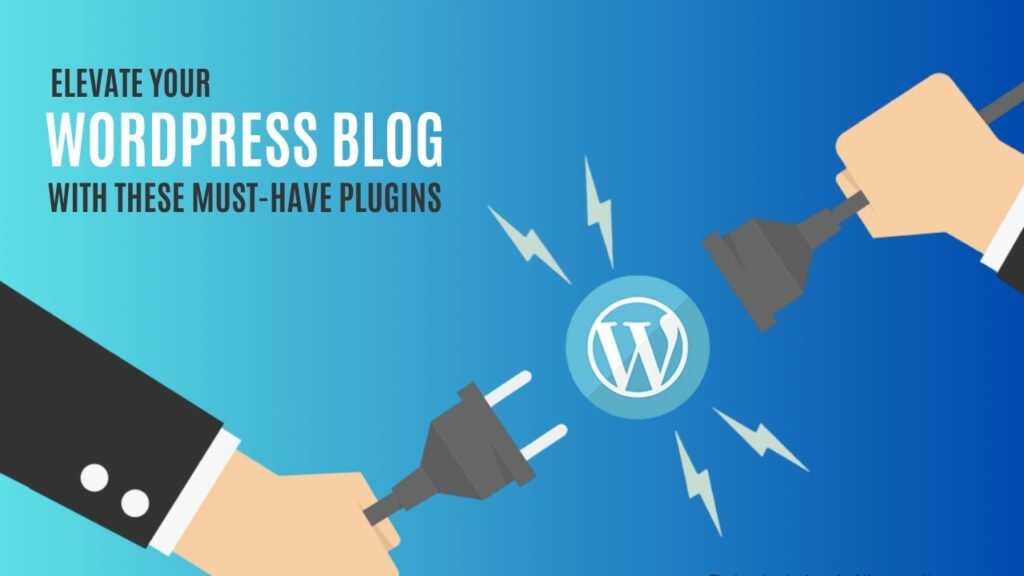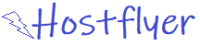There are many ways to spread your ideas, create your brand and make a profit from the WordPress blogging method. Good content is obviously a pre-requisite for good blogging, but that isn’t enough. Even a standard blogs we could power it up with proper plugins to make it super functional, user-friendly and effective site. This is an extensive guide which will walk you through the essential plugins to take your WordPress blog to new heights. Whether you are a new blogger or an advanced one, these plugins will enhance some area of your blog whether it is SEO, security, user engagement, performance and more.
Introduction to Essential WordPress Plugins
Plugins are specially-built tools designed to improve specific portions of your blogging experience. There are thousands of plugins but only a few will suit your needs. This review looks into the many essential plugins available for improving parts of your blog such as SEO, or securing it, optimizing performance and how content is managed from a back end perspective.
1. Yoast SEO – Optimize Your Content for Search Engines
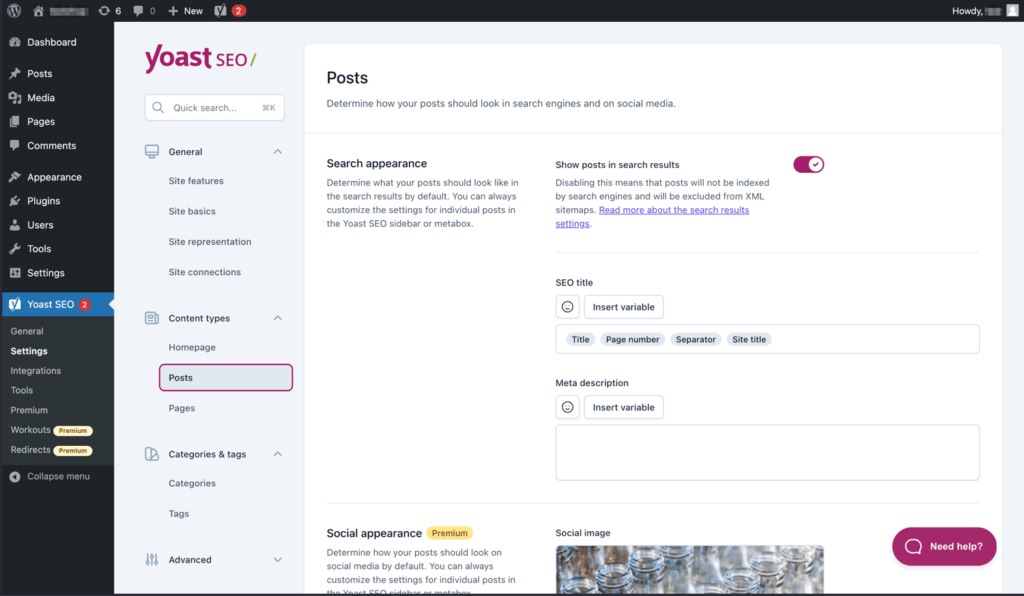
Yoast SEO Top rankings on google are the ultimate objective of almost all WordPress user, and for that Yoast SEO comes at the top. This is a complete SEO for your content such as keyword research, readability, and meta tags. Yoast SEO helps you with custom and attractive titles and descriptions to grow organic traffic.
Key Features:
- On-page SEO analysis
- XML sitemap generation
- Social media integration
- Breadcrumbs for navigation
Benefits:
- Improves search engine visibility
- Enhances content readability
- Streamlines SEO management
Use Cases:
- Blogging
- E-commerce
- Business websites
2. Akismet Anti-Spam – Protect Your Blog from Spam

Akismet Anti-Spam: When it comes to spam comments, these can overload your blog and ruin the reputation of your site. Akismet Anti-Spam – It filters the spammy content and only lets real people comment on your blog. This global-level plugin finds out the spam on comments and contact form entries to stop them automatically.
Key Features:
- Automatic spam filtering
- Advanced statistical analysis
- Spam comment moderation
Benefits:
- Reduces spam-related issues
- Saves time on manual moderation
- Enhances user experience
Use Cases:
- Blogs with high comment volume
- Contact forms
- User-generated content
Also Read: Transform Your WordPress Site with These Incredible Plugins: Full Reviews
3. Elementor – Build Stunning Pages with Ease
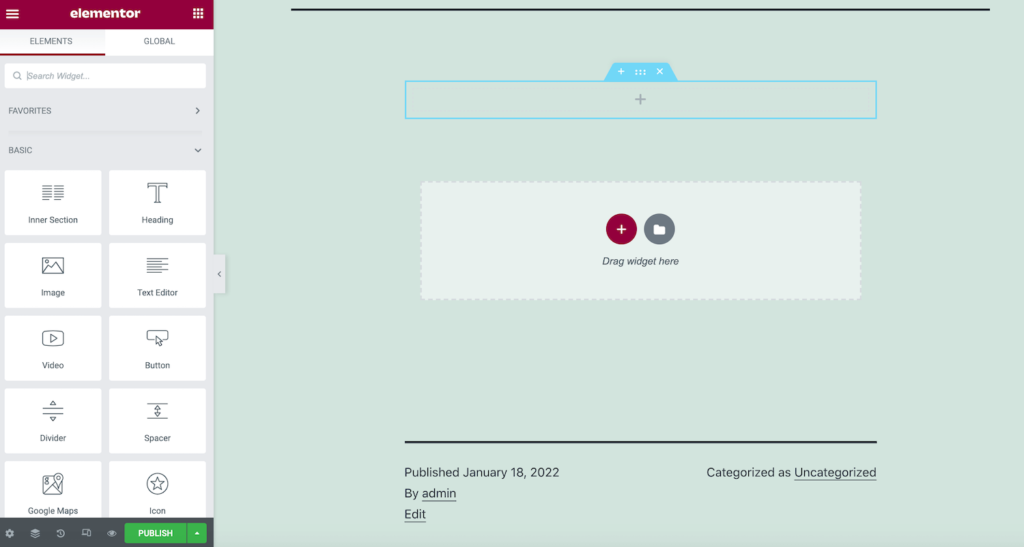
Elementor is a page builder, drag-and-drop plugin to aid you in the process of developing attractive functionally pages with little exposure and knowledge of coding materials. Elementor is perfect for creating layouts on your own with the power of a drag-and-drop interface and large template library to enhance your blog aesthetically.
Key Features:
- Drag-and-drop page builder
- Pre-designed templates and blocks
- Advanced styling options
- Mobile-responsive design
Benefits:
- Simplifies page design
- Accelerates content creation
- Enhances visual appeal
Use Cases:
- Landing pages
- Blog post templates
- Custom page layouts
4. WP Rocket – Speed Up Your Blog’s Performance
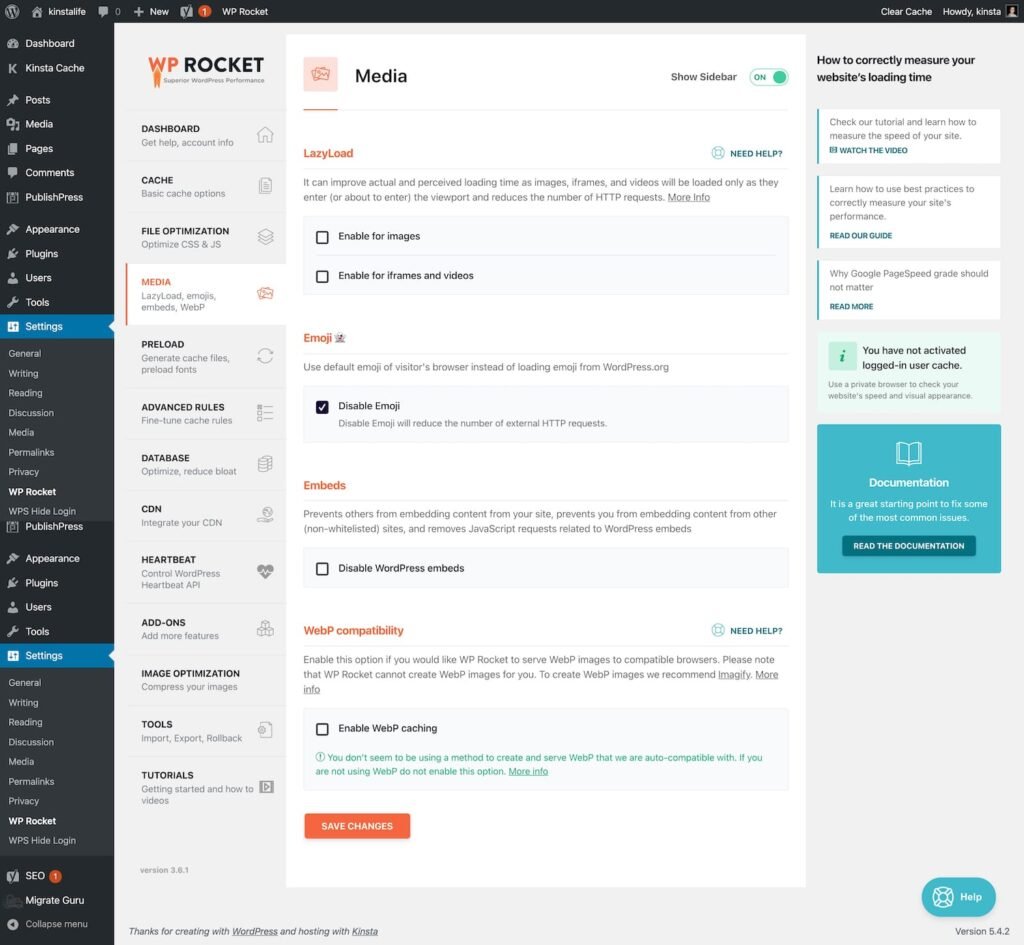
WP Rocket : Page speed is an essential element of both user experience and search engine rankings. WP Rocket is a performance optimal WordPress Caching Plugin which will give your blog ultra fast loading time! It comes with page caching, browser caching, and optimization of files.
Key Features:
- Page caching
- Gzip compression
- Minification of CSS and JavaScript
- Lazy loading of images
Benefits:
- Boosts page load speed
- Enhances user experience
- Improves search engine rankings
Use Cases:
- High-traffic blogs
- E-commerce sites
- Performance optimization
5. MonsterInsights – Track Your Blog’s Analytics Effectively
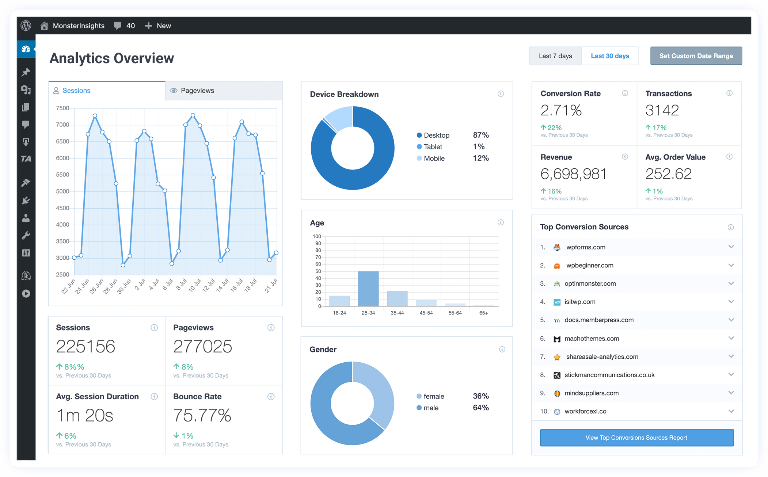
MonsterInsights : It’s crucial to monitor your blog performance and see who your audience is for the growth of your blog. MonsterInsights — Monsterinsights connect your site with Google analytics and provides you an insight of what your customer behaviour is like. It gives reports that are simple yet actionable which allows you to make decisions easily.
Key Features:
- Google Analytics integration
- Customizable reports
- Real-time statistics
- Enhanced e-commerce tracking
Benefits:
- Provides valuable insights
- Simplifies analytics management
- Helps optimize content strategy
Use Cases:
- Content strategy planning
- Performance monitoring
- Audience analysis
6. UpdraftPlus – Secure Your Blog with Reliable Backups
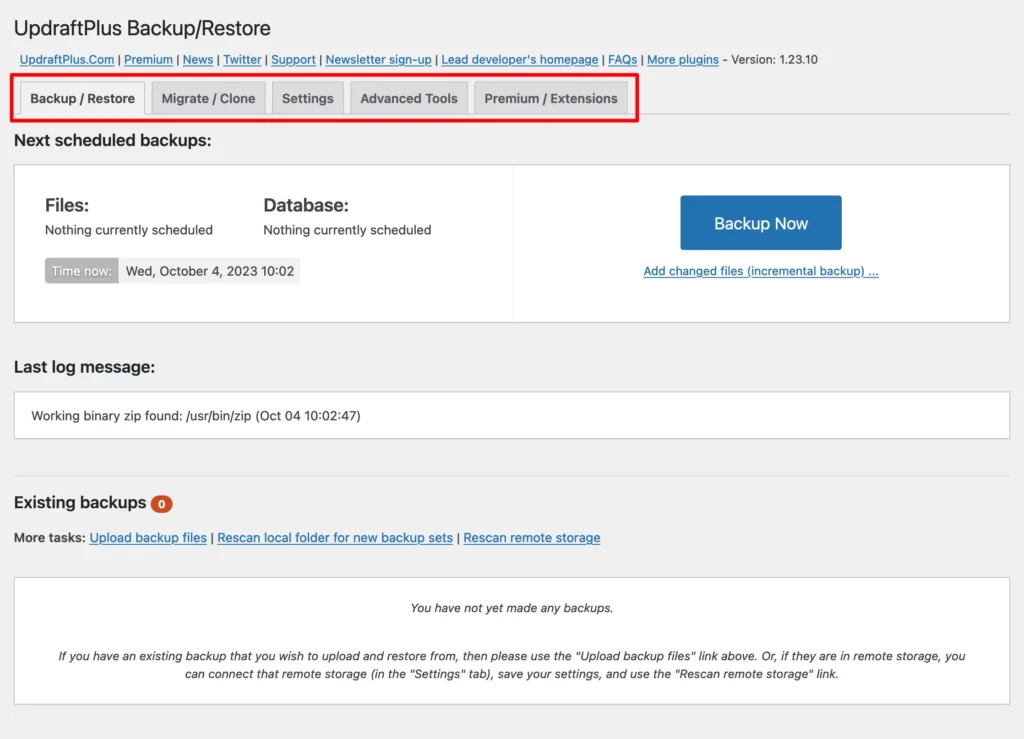
UpdraftPlus : Your blog can go through some serious issues due to data loss. UpdraftPlus is a powerful backup tool that enables you to schedule and manage backups easily. You can prepare secure and recoverable blog backups, including remote storage options.
Key Features:
- Automated backup scheduling
- Remote storage options (Dropbox, Google Drive, etc.)
- One-click restoration
- Incremental backups
Benefits:
- Safeguards blog data
- Simplifies backup management
- Provides peace of mind
Use Cases:
- Regular backups
- Disaster recovery planning
- Data protection
7. WooCommerce – Transform Your Blog into an Online Store
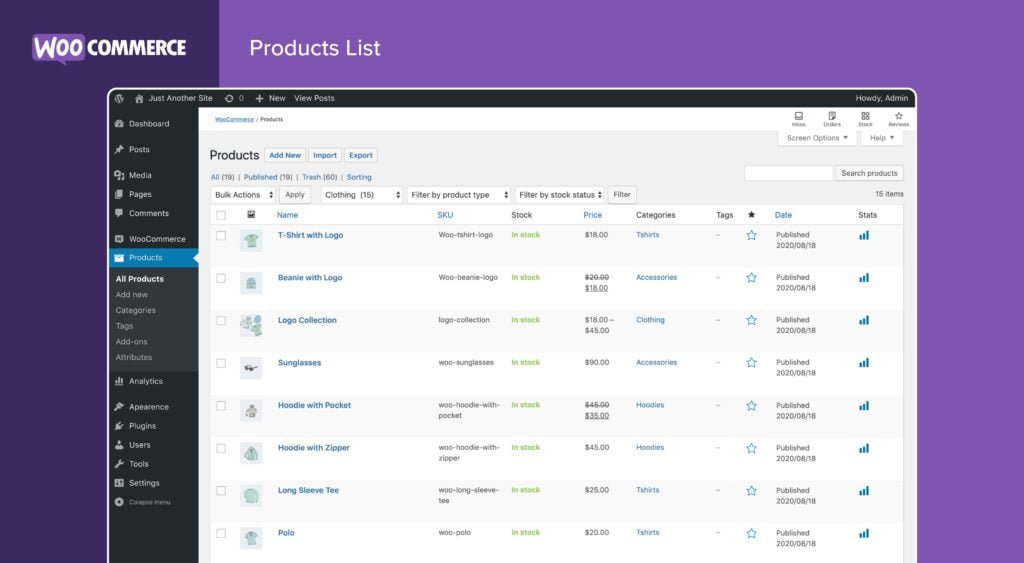
WooCommerce – The best plugin for a blog where you need to sell products or services directly from your blog. It is a fantastic ecommerce platform that works very well with WordPress & has everything you need to run an online shop: product pages, shopping cart, checkout and more.
Key Features:
- Product management
- Shopping cart functionality
- Payment gateway integration
- Inventory tracking
Benefits:
- Turns your blog into an online store
- Provides extensive e-commerce features
- Supports various payment methods
Use Cases:
- Online retail
- Digital product sales
- Service offerings
8. Sucuri Security – Safeguard Your Blog from Threats

Sucuri Security : In the digital world we live in today, safety is our number one priority. Compared to Sucuri Security, it offers protection against malware, hacks or other security-related events. This plugin includes features such as malware scanning, firewall protection, and auditing of security activity.
Key Features:
- Website firewall
- Malware scanning and removal
- Security activity monitoring
- Incident response
Benefits:
- Enhances site security
- Detects and removes threats
- Monitors security activities
Use Cases:
- Blog security
- Threat detection
- Malware removal
9. Contact Form 7 – Simplify User Communication
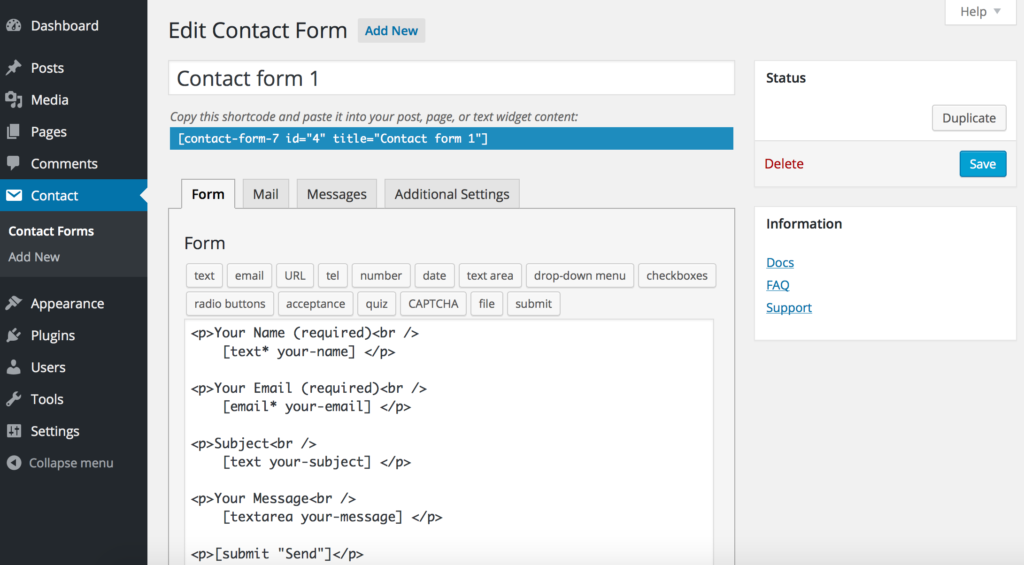
Contact Form 7 : Keeping in touch with your readers is the most important thing. Contact Form 7 helps you to create and manage any number of contact forms with utmost ease. This is the better plugins of contact form vs another because its flexible to customize add in your blog with various types of features.
Key Features:
- Form customization
- Email notifications
- CAPTCHA integration
- Easy-to-use interface
Benefits:
- Facilitates user communication
- Customizable form fields
- Reduces spam
Use Cases:
- Contact forms
- Feedback forms
- Inquiry submissions
10. WPForms – Create Advanced Forms with Ease
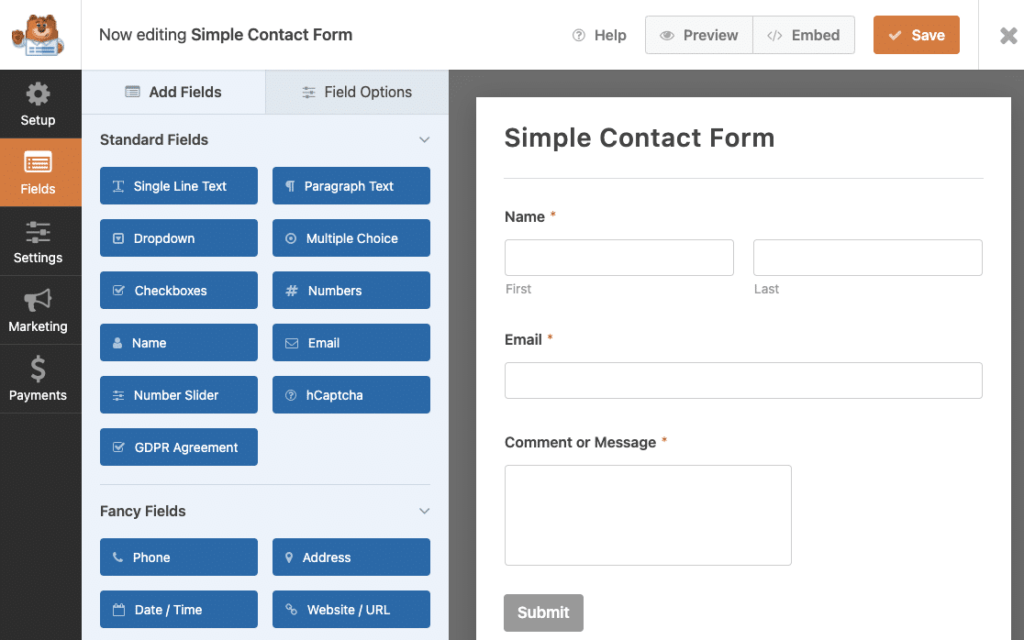
WPForms is also a feature-rich form builder with more advanced controls to help you create complex forms. Using its drag-and-drop interface, you can create anything from a basic contact form to multi-page surveys and payment forms.
Key Features:
- Drag-and-drop form builder
- Pre-built form templates
- Payment integrations
- Form analytics
Benefits:
- Simplifies form creation
- Provides advanced form options
- Integrates with payment gateways
Use Cases:
- Surveys
- Registration forms
- Order forms
11. Smush – Optimize Your Images for Faster Loading
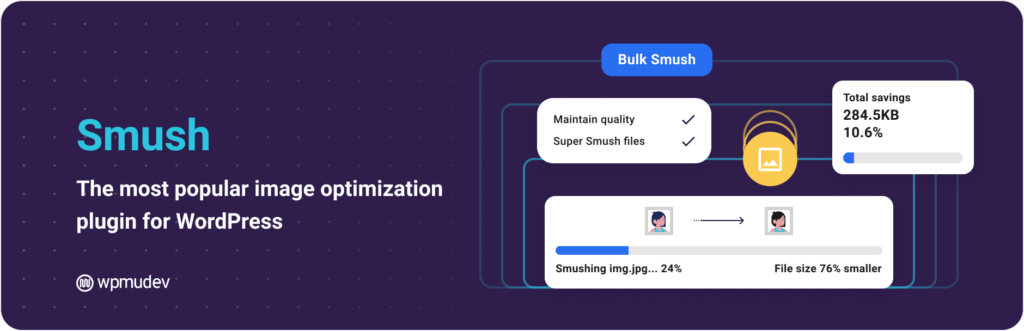
Smush Unoptimized image files are one factor that can slow down the load times of your blog. This is what Smush does, it compresses your images without deteriorating the quality which ensures faster page load and a good user experience.
Key Features:
- Image compression
- Bulk optimization
- Lazy loading
- Image resizing
Benefits:
- Reduces image file sizes
- Enhances page load speed
- Improves site performance
Use Cases:
- Image-heavy blogs
- Performance optimization
- User experience enhancement
12. Redirection – Manage and Track 301 Redirects
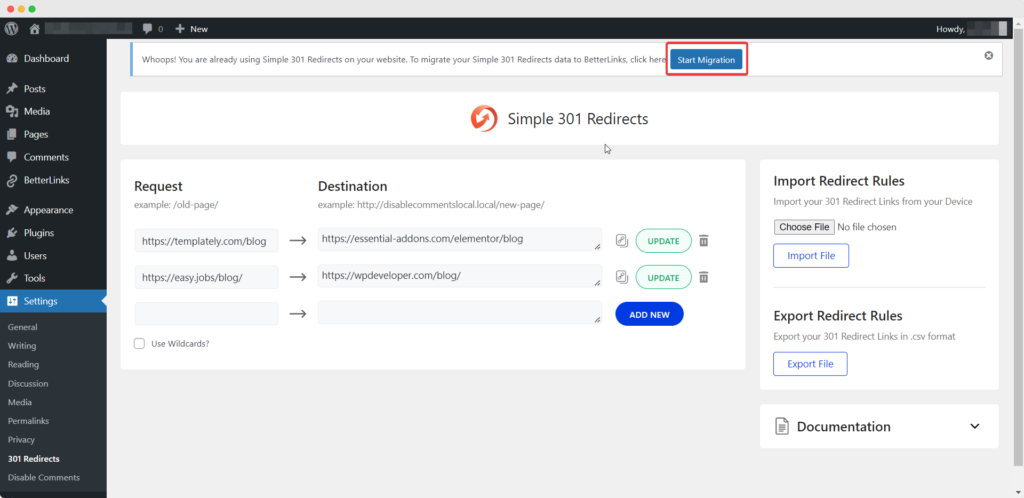
Redirection Broken links are my worst enemy when it comes to blogging because they can harm both your blog’s SEO as well as the user experience. It allows you to create and manage 301 redirects, redirect visitors to the correct pages, and transfer your site’s SEO value in search.
Key Features:
- 301 redirect management
- 404 error monitoring
- Redirection logging
- Easy setup
Benefits:
- Maintains SEO value
- Fixes broken links
- Improves user experience
Use Cases:
- URL restructuring
- Broken link management
- SEO maintenance
13. TablePress – Add Professional Tables to Your Blog
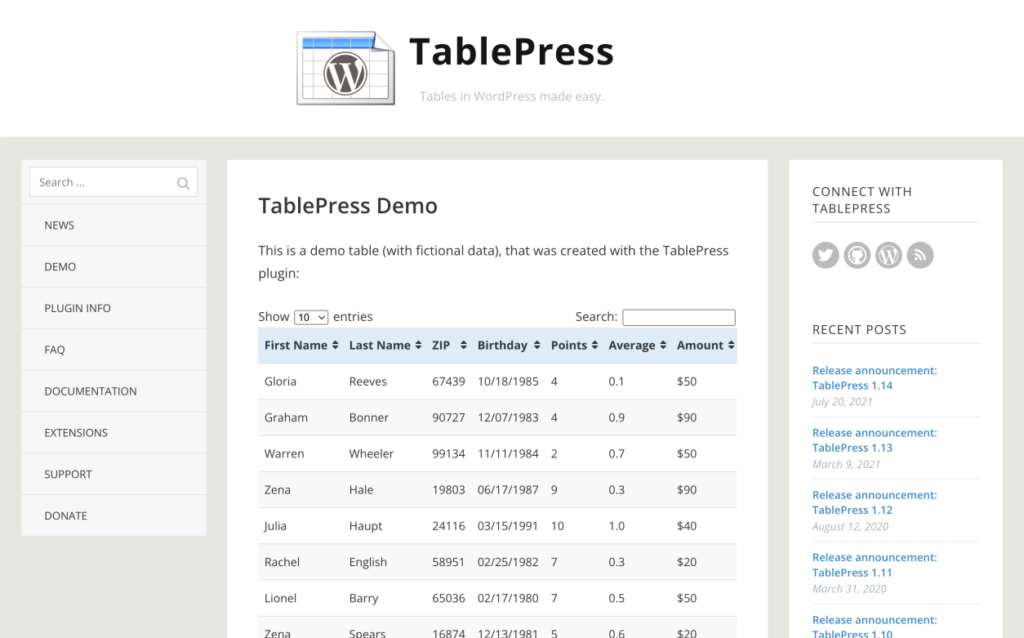
TablePress allows you to easily add tables to your WordPress blog and manage them. It is provided with responsive tables with additional functionality like sorting, filtering e.t.c. thru simple GUI interface.
Key Features:
- Table creation and management
- Sorting and filtering options
- Import/export functionality
- Responsive design
Benefits:
- Enhances content presentation
- Simplifies table management
- Improves data accessibility
Use Cases:
- Data presentation
- Comparison tables
- Product listings
14. Shortcodes Ultimate – Enhance Your Blog’s Functionality
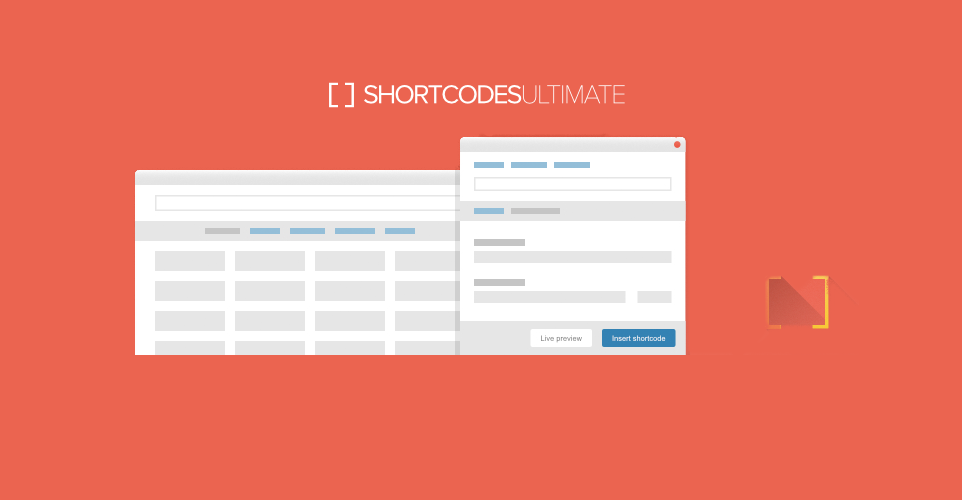
Shortcodes Ultimate : So Shortcodes Ultimate is a library of various shortcodes that you can use to add multiple options in your posts and pages. With this plugin, you can insert buttons, sliders, tabs and many more to your blog easily.
Key Features:
- extensive shortcode library
- Customizable shortcodes
- Visual editor integration
- Easy shortcode insertion
Benefits:
- Expands blog functionality
- Simplifies content enhancement
- Customizes user experience
Use Cases:
- Content enhancement
- Interactive elements
- Custom layouts
15. WP Mail SMTP – Ensure Reliable Email Deliverability
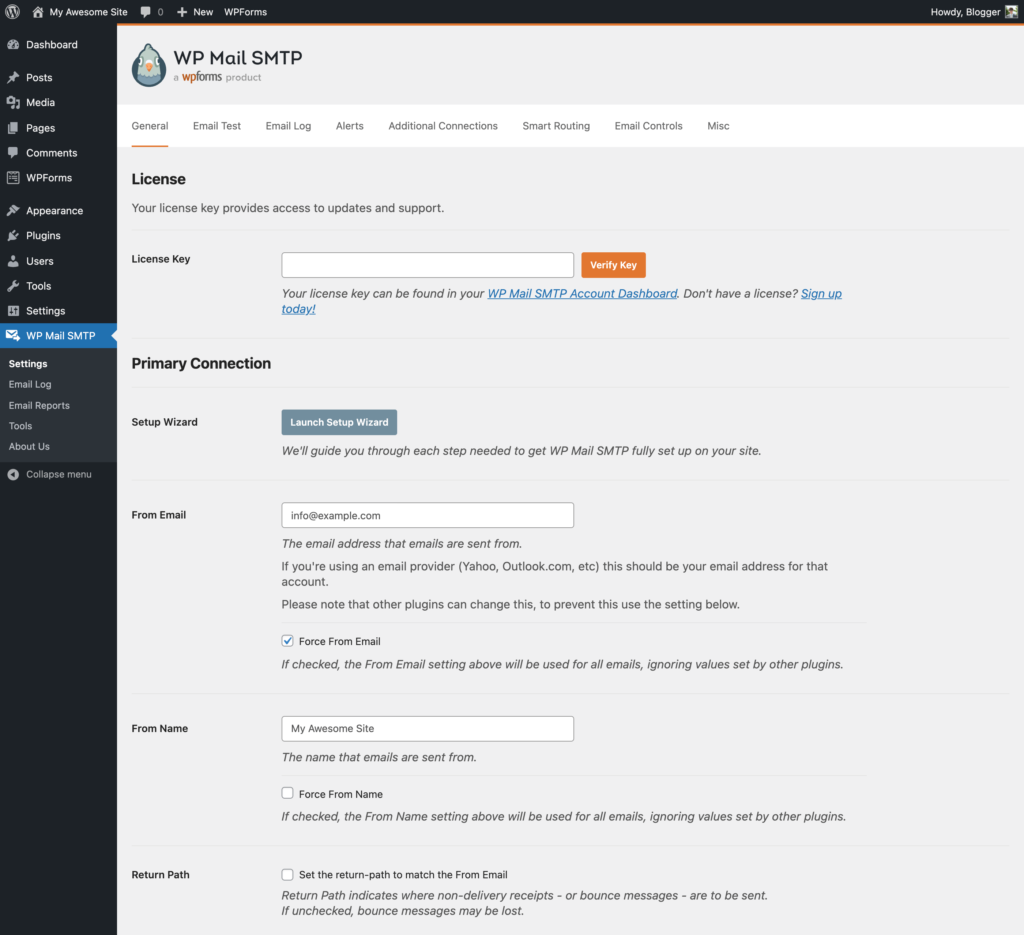
WP Mail SMTP: When it comes to communication, you certainly want your emails actually to arrive. WP Mail SMTP enhances email deliverability by configuring your WordPress site to send emails using a trusted SMTP server.
Key Features:
- SMTP configuration
- Email logging
- Error tracking
- Integration with major email services
Benefits:
- Improves email delivery rates
- Enhances communication reliability
- Reduces email errors
Use Cases:
- Contact form notifications
- Newsletter distribution
- User communication
16. iThemes Security – Fortify Your Blog’s Security

iThemes Security : iThemes Security has all sorts of weapons to help you defend your blog from security threats. This plugin provides protection for your site from attacks with two-factor authentication, malware scan and login protection etc.
Key Features:
- Two-factor authentication
- Malware scanning
- Brute force protection
- Security activity logs
Benefits:
- Enhances overall security
- Protects against common threats
- Provides detailed security insights
Use Cases:
- Security enhancement
- Threat protection
- Security monitoring
17. WP User Avatar – Customize User Avatars
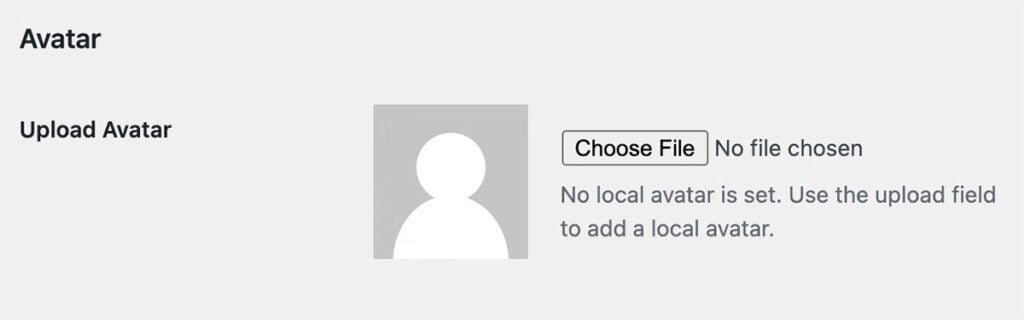
WP User Avatar : WP avatar user is a blog plugin which manages and customizes the user avatars. Avatar Manager Avatar Manager plugin offers a number of options for uploading custom avatars and controlling avatar settings.
Key Features:
- Custom avatar uploads
- Avatar management
- Integration with user profiles
- Customizable avatar sizes
Benefits:
- Enhances user personalization
- Simplifies avatar management
- Integrates with user profiles
Use Cases:
- Community blogs
- User profiles
- Forum integration
18. BuddyPress – Build a Community Around Your Blog
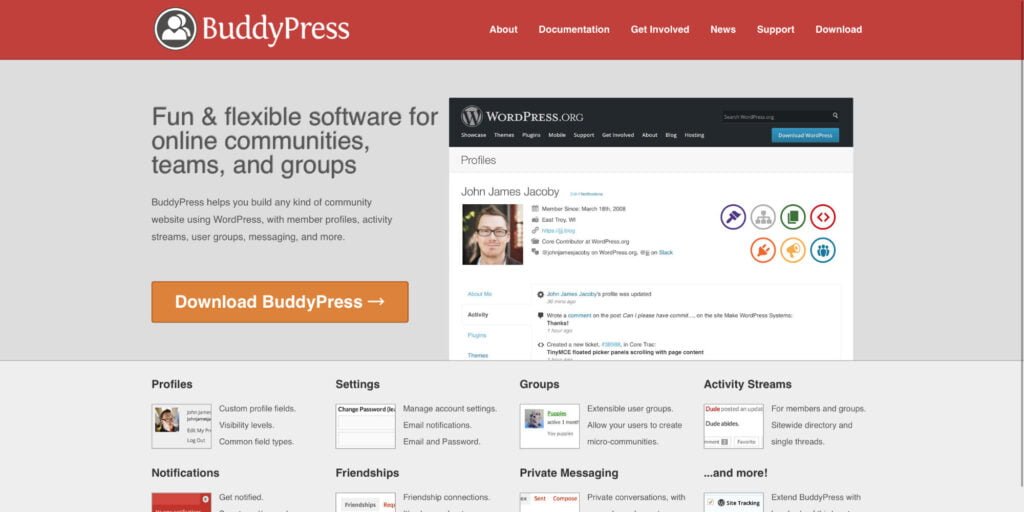
BuddyPress It can help you to make a social network or community site in your WordPress blog. Using user profiles, activity streams and groups then BuddyPress promotes interaction and engagement amongst users.
Key Features:
- User profiles and groups
- Activity streams
- Private messaging
- Extended user management
Benefits:
- Builds an online community
- Enhances user engagement
- Facilitates social interaction
Use Cases:
- Community building
- Social networking
- Member interaction
19. Site Kit by Google – Integrate Google Services
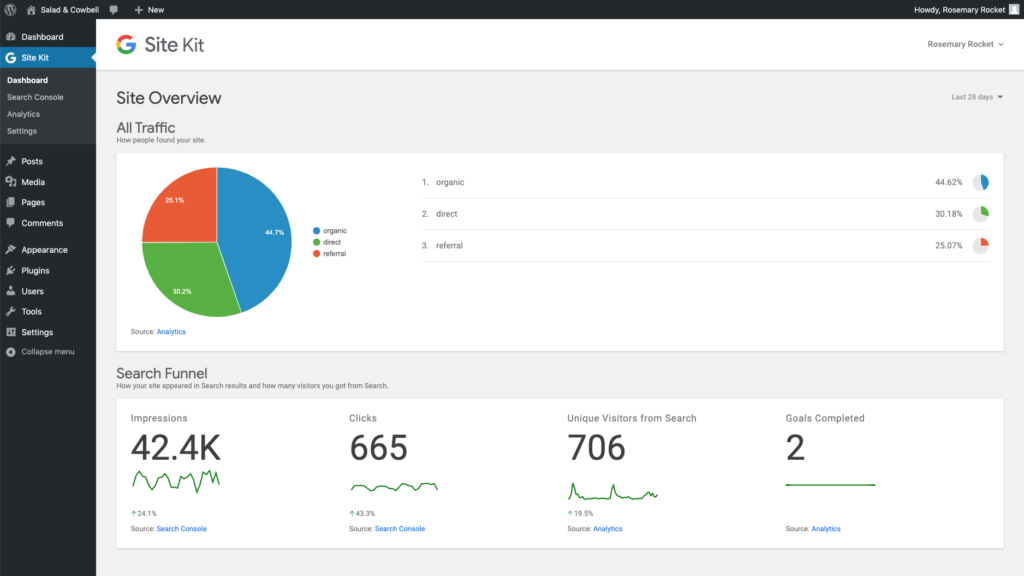
Site Kit by Google Google Site Kit brings Google services into your WordPress dashboard. It gives you insights from Google Analytics, Search Console and AdSense aiding in assessment of your blog performance.
Key Features:
- Google Analytics integration
- Google Search Console data
- Google AdSense performance reports
- Easy setup and management
Benefits:
- Consolidates Google services
- Provides actionable insights
- Simplifies performance monitoring
Use Cases:
- Performance tracking
- SEO optimization
- Ad management
20. Jetpack – Boost Your Blog’s Performance and Security

Jetpack : Jetpack provides more advanced features to improve your blog in terms of performance, security, and functionality. Jetpack is a highly versatile plugin that can simplify many aspects of your blog management, with tools for site stats, security scanning, and content sharing all included.
Key Features:
- Site stats and analytics
- Security scanning and protection
- Content sharing tools
- Performance optimization
Benefits:
- Enhances site functionality
- Provides security and performance insights
- Simplifies blog management
Use Cases:
- Comprehensive site management
- Performance enhancement
- Security monitoring
FAQs
How lush are the advantages of WordPress plugins?
WordPress plugins enables you to extend the functionality of your blog, improve performance, security and many other management aspects. Plugins can assist you with Search Engine Optimization, speed optimization, user engagement etc.
How do I choose the right plugins for my blog?
In order to select the appropriate plugins, ensure you consider your blog’s own specific needs in conjunction with goals. Find plugins that have a good reputation and are active. You should also verify that they are compatible with your current version of WordPress.
Do plugins slow down my blog?
However, Yes some plugins can slow down your blog especially if they are poorly coded or conflict with other plugins. It is important to keep track of your blog performance and use only those plugins which are optimized properly and they are much needed for the site.
How frequently should I refresh my modules?
Always keep your plugins updated to newer versions with the latest features, bug fixes, and security patches. Updating plugins ensures that your blog continues to function properly and securely.
Want to know free alternatives of premium plugins?
Most of the plugins does provide free version and premium. Basic functionality is provided by free versions, while premium ones come with more advanced features. Determine what you require, and whether the free version meets your needs or if a premium upgrade is unavoidable.