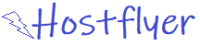This digital scenario requires constant protection of your website more than ever today, be it cyber threats or anything else. With advancements in technology, the methodologies of cyber bandits are also evolving; hence, if you have a website, stay on the toes, be conscious, and prepare to be proactive. In this article, the latest strategies and the best practices for protection against numerous cyber threats will ensure that your website is kept safe to make the online environment safe for your users.
Understanding Modern Cyber Threats
The cyber threats are increasingly changing over time, so one must always strive to stayed up to date in order to have the right knowledge on the current most relevant threats. These new threats consist of advanced attacks, phishing, ransomware, malware and APTs. These threats differ in their challenges and therefore require a specific defense against the particular threat being mitigated. In phishing, victims lose their private information and bio-data, while ransomware encrypts the data and even threatens to leak the decryption key when their demands are not fulfilled(22). APT or advanced persistent threat is a long-term, target attack that can go on for months with silent endurance while malware is one that messes up the functions of your website.
Key Cyber Threats:
- Phishing attacks: Email or websites that trick the user to enter their sensitive data.
- Ransomware: A type of malware that encrypts the data and requires payment to decrypt it.
- Malware: A type of software that is specifically made to harm or interfere with systems.
- Advanced Persistent Threats (APTs): These are protracted, targeted attacks and are difficult to identify. Updated Patches and Maintenance — How Often is Made a Difference
Importance of Regular Updates and Patches
The most practical way of saving your website from any cyber threats is by ensuring that you maintain updated software in your website. Software vendors usually update and patch vulnerabilities that hackers can exploit. Failure to use these updates will leave your site open to known security bugs. Keep updating your Content Management System, plugins, themes, and server software to ensure you have the latest security enhancements and bug fixes in them.
Update Checklist:
- CMS: Update periodically and preferably to latest version.
- Plugins: Make sure all the extensions used are up-to-date and compatible with your CMS.
- Themes: sometimes a simple update of themes can patch security holes.
- Server Software: Security patch for server Operating System and software.
Must read: How to Keep Your WordPress Site Safe During Updates!
Implementing Strong Password Policies
Password gates are some of the simplest credentials to a site. Imposing strong password policies on your site makes it difficult for unauthorized personnel from breaking in. All of your passwords should be six or more characters long, with a combination of letters, numbers and special characters. Update them regularly; keep them wildly complex. MFA (Multifactor authentication) should also be implemented to enhance security on top of the password.
Password Policy Guidelines:
- Complexity: Mix of upper and lower case letters, numbers, and special characters.
- Length: Passwords should be at least 12 characters long.
- Expiration: Passwords changed every 60-90 days or sooner if necessary.
- Multi-Factor Authentication (MFA): Something you have, something you know, and/or who you are beyond just the usual login.
Utilizing Firewalls and Security Plugins
A firewall safeguards your site with a wall, sitting between your website and the incoming traffic. They block malicious traffic from entering your site before it has an opportunity to make contact. Security plugins add this protective layer by providing malware scanning, intrusion detection, and the ability to create firewall rules. Hardware and software firewalls can be implemented for maximum protection.
Firewall and Plugin Features:
- Web Application Firewall (WAF): Filters and monitors HTTP traffic.
- Malware Scanning: Scans for and cleans malware (malicious software).
- Intrusion Detection Systems (IDS): They detect and respond to suspicious activity.
- Firewall Rules: Ability to configure rules and block certain types of traffic.
Must Read: How to Maintain Optimal Security for Your WordPress Site Year-Round!
Securing Your Website with HTTPS
This encrypts your website with your visitors and guards it against interception and manipulation through HTTPS, which technically stands for Hypertext Transfer Protocol Secure. The use of HTTPS, furthermore, improves your site’s trustworthiness and also provides a means of augmenting search engine optimization rankings. Acquire an SSL/TLS certificate from a reputable CA. Next, configure your server to serve over HTTPS.
HTTPS Implementation Steps:
- Obtain an SSL/TLS Certificate: You can get it from a trusted CA. Alternatively, find a free one like Let’s Encrypt.
- Install the Certificate: Carry out the installation based on the guidelines of the CA.
- Tweak Your Website Configuration: Make sure that all URLs are using HTTPS.
- Test Installation: Use online tools to verify that your website correctly implemented HTTPS.
Conducting Regular Security Audits
Regular security audits can identify vulnerabilities and address them even before these become something that hackers would exploit. Audits review your website’s security posture, test for vulnerabilities, and measure the effectiveness of your security. Engage security professionals to conduct thorough audits and implement their recommendations.
Audit Components:
- Vulnerability Scanning: Identify security weaknesses
- Penetration Testing: Attack your system to test its defenses
- Security Policy Review: Ensure you are in compliance with all security best practices and regulations.
- Remediation: Fixes and improvement work should be done at the findings of the audit.
Backup Solutions for Your Website
Keeping backups of your website, should there be an attack or any other disaster, is very essential; the implementation of regular backups ensures that, in any eventuality, you’d be in a position to restore your site to its previous state. Automated backup solutions should be implemented with offsite or cloud storage for ensuring greater availability and integrity.
Backup Best Practices:
- Automated Backups: Store backup copies in safe locations, such as offsite or cloud storage, both to ensure availability and integrity.
- Offsite Storage: Store your backups offsite, in some safe remote location.
- Versioning: Maintain multiple versions of your backups so you have something to recover in the event you need to get back to different points in time.
- Testing: Periodically test your backups to ensure they are restorable.
Educating Your Team on Cybersecurity
Your team is what helps protect your website from various attacks. Providing them with best practices in cybersecurity will enable them to identify possible threats and how to respond appropriately. Set up regular training sessions and keep everyone informed about new emerging threats and defense strategies.
Training Topics:
- Phishing Awareness: Learn how to identify any phishing-type scams
- Password Management: Implement strong password practices
- Data Protection: Learn how to handle sensitive data correctly.
- Incident Response: Understand how to react to security incidents.
Monitoring and Analyzing Website Traffic
Monitor incoming traffic to your site for signs of potentially threatening behavior. You can use analytical tools to monitor the traffic sources as well as how users behave, but also anomalies that may suggest an attack. You can now implement chances of real-time monitoring where by the time you will see a possible threat, you will be interesting in responding to that.
Monitoring Tools and Techniques:
- Traffic Analysis: Track and measure patterns in website traffic.
- Anomaly Detection: Identify odd activity or spikes in traffic.
- Real-Time Alerts: Set up alerts for suspicious behavior.
- Log Analysis: Analyze server logs for traces of attacks.
Handling Security Breaches
It is possible that breach incidents occur despite employing the most prudent means possible. An effective incident response plan is key to the management and limitation of damage resulting from a breach. It should include processes of identification, containment, notification, and recovery.
Incident Response Plan Steps:
- Identification: This is identifying and confirming the breach.
- Containment: This will help minimize the effects of the breach.
- Notification: Share with affected users and regulatory bodies.
- Recovery: System and data are restored to normal operations.
- Post-Incident Review: Analysis of what happened to ensure future security is stronger.
Enhancing Your Website’s User Authentication
User authentication is also one of the security features of a website. Indeed, in advanced methods, multiple authentications can be used, such as multi-factor authentication and biometric verification, to keep the security level on high level in terms of access control to sensitive areas of your site.
Authentication Methods:
- Multi-Factor Authentication: This is the process that involves several types of verifications.
- Biometric Authentication: This uses fingerprint or facial recognition.
- Single Sign-On (SSO): This simplifies user access without negative impact on security.
- OAuth: Keeps proper authentication of users with high-security access to third-party applications.
The Role of Content Security Policies
Content Security Policies, or CSPs, will prevent cross-site scripting and other injection type attacks by establishing which content source is trusted. You will be fully in control of which resources can be loaded and run by your website so that the possibility of malicious code execution will be minimized.
CSP Implementation Steps:
- Define Policy : Define which sources the contents allowed are coming from, as well as the types of content.
- Add CSP Header : The CSP header should be included in all the HTTP responses coming from your website.
- Test Policy: Do not interfere with legitimate content.
- Monitor and Update: Periodically review and update the policy.
Dealing with DDoS Attacks
DDoS attacks overload your website with traffic, making it slow or completely unresponsive. Use mitigation services and strategies, rate limiting, traffic filtering, and using CDNs to counter DDoS attacks.
DDoS Mitigation Strategies:
- Rate Limiting: Limitting the number of requests coming from a single IP address.
- Traffic Filtering: Such traffic can be blocked on basis of patterns and signatures.
- Content Delivery Networks: Such network spreads traffic across several servers.
- DDoS Protection Services: by using special services that can quick sence attacks and neutralize them.
Keeping Third-Party Integrations Secure
Third-party integrations, including plugins and APIs, create risks of security. Ensure that only trusted third-party integrations will be used by the company. These should regularly be updated. Analyze the security practices and which permissions can deny possible weaknesses.
Third-Party Integration Security:
- Source Verification: Choose integrations that are from trusted sources with proper reviews regarding its suitability and dependability.
- Upgrades: Update third-party integrations for getting the current security patches.
- Permission Constraint: Grant minimal permissions.
- Security Reviews: Review third-party suppliers’ security practices.
Utilizing Security Headers
Site security header is the protection where site told browser which content they have to load from your website. Wrappers: It takes care of some of the important security headers including Content Security Policy(CSP), X-Content-Type-options,X-Frame-Options which helps your website against many different types of attacks, which is like a easy route toward securing your websites.
Essential Security Headers:
- 1. Content Security Policy (CSP): Prevents unauthorized loading of content.
- 2. X-Content-Type-Options: Stops browser from doing MIME sniffing.
- 3. X-Frame-Options: Helps in preventing clickjacking attacks.
- 4. Strict-Transport-Security (HSTS): Forces use of HTTPS.
Understanding and Implementing Zero Trust Security
The demand for advanced threat detection will come with its set of tools and techniques that can detect threats prior to them manifesting, causing damage. Delivers: All the threat intelligence, machine learning, and behavioral analytics installation will pay off in defensive detection-driven response against advanced cyber threats.
Zero Trust Principles:
- Verify Everything: Authenticate and authorize all users and devices.
- Least Privilege Access: Give no more permissions than are necessary
- Micro-Segmentation: Divide the network into smaller segments for isolation.
- Continuous Monitoring: All activities and traffic should be monitored for suspicious behavior.
Advanced Threat Detection and Response
Advanced threat detection will call for the installation of advanced tools and techniques, which will identify threats before they can materialize to do any damage. All the installation of threat intelligence, machine learning, and behavioral analytics will work well in the detection and response against advanced cyber threats.
Advanced Detection Tools:
- Threat Intelligence: Collect and analyze information on emerging threats.
- Machine Learning: Algorithm uses anomaly detection and potential threat discovery.
- Behavioral Analytics: Monitor user and network behavior to identify unusual activities.
- Automated response : implement automated response when threat is detected.
The Importance of Security Training and Awareness
A scheduled security training and awareness program ensures that all members are aware of how each one can contribute to the web site’s security. The training should focus on the latest threats, best practices, and incident response.
Training Components:
- Current Threats: Inform on current threats and attack vectors.
- Best Practices: Give guidelines on secure behavior and practices.
- Incident Response: Teach procedures regarding security incidents.
- Regular Updates: Keep training materials up to date with the latest information.
Legal and Compliance Considerations
Legal and regulatory compliances, therefore, are necessary for website security. Knowledge of the laws, which includes GDPR, CCPA, or other data protection regulations, ensures that your website is at par with legal standards and also protects user data.
Compliance Checklist:
- GDPR: European Data Protection Standards
- CCPA: California Privacy Act Regulation for California users
- Data breach notification: Provide for procedures that must be followed to notify subjects whose information has been breached.
- Regular Audits: Regular checks to ensure continuity in being compliant with relevant laws and regulations.
Future Trends in Cybersecurity
The more technology is being advanced, so do the cyber threats and its defense. Keeping up with future cybersecurity trends will make you a step ahead and prepare you for all the stuff that is expected to come next. Mainly, the emerging trends would be applied as increased use of artificial intelligence in threat detection, advancements in encryption technologies, and growth in Internet of Things (IoT) cybersecurity.
Future Trends:
- AI and Machine Learning: Enhanced ability to detect and respond to threats.
- Quantum Encryption: Quantum Encryption This technique provides advanced encryption for safeguarding data.
- IoT Security: IoT Security It requires focus on the safety of the connected device.
- Decentralized Security: Decentralised Security Decentralized technologies, such as blockchain, focus on security.
Must Read: Why Website Security Should Be Your Top Priority in 2024!
Conclusion
Securing Your Website Against Cyber Threats
It is a continuous critical endeavor for a website to protect its premises in this fast-moving digital space. Cyber threats to your website will surely be seen as is, and therefore with the multilayered security approach you adopt, you make your site much more secure. Updates, password policies, and firewalls are some of the basic ones in place; others include HTTPS, security audits, and backup solutions.
You must also teach your team to stay on top of educating themselves, monitor website traffic, and use the latest technology in threat detection systems. Because threats will get more sophisticated with time, maintaining knowledge on new trends and changing your security profile will help you stay one step ahead of potential attackers.
A safe website is definitely a continuous, not a one-time process. By proactively maintaining your websites and improving these security measures, you assure yourself that your website is safe and allows its users to have a safe experience.
FAQs
What are the most common types of cyber threats?
The most common types include phishing attacks, ransomware, malware, and advanced persistent threats (APTs). Each of these threats targets different aspects of your website and requires specific defensive measures.
How often should I update my website’s software?
You should update your website’s software, including the CMS, plugins, and themes, as soon as updates and patches are released. Regular updates help protect against known vulnerabilities.
What is multi-factor authentication (MFA), and why is it important?
MFA is a security measure that requires users to provide multiple forms of verification before gaining access to an account. It adds an extra layer of security beyond just passwords, making it harder for unauthorized users to gain access.
How can I effectively monitor website traffic for security threats?
Use analytics tools to track traffic patterns, set up real-time monitoring, and analyze server logs for unusual activity. Implementing these measures helps detect and respond to potential threats quickly.
What should I do if my website experiences a security breach?
Follow your incident response plan, which should include steps for identifying the breach, containing the damage, notifying affected parties, and recovering from the incident. Conduct a post-incident review to improve future security measures.