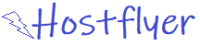Maintaining the security of your WordPress site is not just a one-time task; it’s an ongoing process. With the ever-evolving threats and vulnerabilities in the digital world, staying ahead of potential risks is crucial for safeguarding your site and data. Whether you’re managing a personal blog, a business site, or an online store, implementing comprehensive security measures is key to keeping your site secure year-round.
Understanding WordPress Security
WordPress, being the most popular content management system, is a prime target for hackers and malicious entities. Understanding the landscape of WordPress security involves recognizing the common vulnerabilities and attack vectors. The platform itself is robust, but its extensibility through themes and plugins introduces potential security risks. Keeping abreast of security updates and best practices is essential for mitigating these risks.
Common Vulnerabilities:
- Outdated Software: Using old versions of WordPress, themes, or plugins can leave your site exposed.
- Weak Passwords: Simple passwords are easy targets for brute force attacks.
- Insecure Plugins and Themes: Not all plugins or themes are created equal. Some might have security flaws that can be exploited.
- Poor Hosting Security: Your hosting environment plays a crucial role in your site’s security.
Understanding these vulnerabilities helps you implement targeted security measures.
Regular Software Updates
One of the simplest yet most effective ways to ensure the security of your WordPress site is to keep everything up to date. This includes the core WordPress software, themes, and plugins. Updates often include patches for known vulnerabilities, so failing to update can leave your site open to attacks.
Why Regular Updates Are Crucial:
- Patch Security Vulnerabilities: Updates fix security issues that could be exploited by attackers.
- Improve Functionality: Updates often come with new features and improvements that enhance your site’s performance.
- Compatibility: Keeping your software updated ensures compatibility with the latest WordPress version, which is important for security and functionality.
Make it a habit to check for updates regularly and apply them promptly.
Choosing a Reliable Hosting Provider
Your choice of hosting provider significantly impacts the security of your WordPress site. A good hosting provider will offer robust security features and regular monitoring to protect your site from potential threats.
Key Features to Look for:
- SSL Certificates: Ensures secure data transmission between the server and users.
- Firewalls: Protects against unauthorized access and attacks.
- DDoS Protection: Defends against distributed denial-of-service attacks.
- Regular Backups: Keeps your data safe in case of an emergency.
A reliable host will not only provide these features but also offer excellent support to help you address any security concerns.
Implementing Strong Password Policies
Strong passwords are fundamental to maintaining security on your WordPress site. Weak passwords are one of the easiest ways for attackers to gain unauthorized access.
Best Practices for Passwords:
- Complexity: Use a mix of letters, numbers, and special characters.
- Length: Ensure passwords are at least 12 characters long.
- Unique Passwords: Avoid using the same password across multiple sites.
- Regular Changes: Update passwords periodically.
Consider using a password manager to generate and store complex passwords securely.
Utilizing Security Plugins
Security plugins can provide additional layers of protection for your WordPress site. These plugins offer various features, such as firewall protection, malware scanning, and login security.
Popular Security Plugins:
- Wordfence: Offers comprehensive firewall and malware scanning features.
- Sucuri: Provides website firewall and security monitoring.
- iThemes Security: Focuses on fixing common vulnerabilities and securing user logins.
Choose a plugin that fits your needs and configure it according to best practices.
Enforcing Two-Factor Authentication
Two-factor authentication (2FA) adds an extra layer of security by requiring a second form of verification in addition to your password. This can significantly reduce the risk of unauthorized access.
How 2FA Works:
- First Factor: Your password.
- Second Factor: A code sent to your phone or generated by an app like Google Authenticator.
Implementing 2FA helps ensure that even if your password is compromised, an attacker would still need the second factor to gain access.
Regular Backups
Regular backups are crucial for recovering your site in case of a security breach or data loss. Ensure that your backup strategy includes frequent and reliable backups.
Backup Best Practices:
- Automated Backups: Set up automated backups to run at regular intervals.
- Offsite Storage: Store backups in a secure offsite location, such as cloud storage.
- Test Restorations: Regularly test your backups to ensure they can be restored successfully.
A reliable backup strategy can be a lifesaver in emergencies.
Also Read: Why Website Security Should Be Your Top Priority in 2024!
Monitoring and Scanning for Malware
Regularly monitoring and scanning your WordPress site for malware helps detect and address potential threats before they cause significant damage.
Effective Monitoring Practices:
- Real-Time Scanning: Use security plugins that offer real-time malware scanning.
- Regular Checks: Schedule regular scans to identify any new threats.
- Activity Logs: Review logs to spot unusual activity that might indicate a security issue.
Promptly addressing any detected malware is crucial for maintaining site security.
Managing User Permissions
Proper management of user permissions ensures that only authorized individuals have access to sensitive areas of your WordPress site.
User Role Best Practices:
- Least Privilege Principle: Grant users only the permissions they need for their roles.
- Regular Reviews: Periodically review user roles and permissions to ensure they are appropriate.
- Remove Inactive Users: Delete or deactivate accounts that are no longer in use.
Effective user management helps prevent unauthorized access and potential security breaches.
Securing Your Login Page
The login page is a common target for attackers trying to gain unauthorized access. Securing it is an essential step in protecting your WordPress site.
Login Page Security Measures:
- Limit Login Attempts: Use plugins to limit the number of login attempts and prevent brute force attacks.
- Change Default URL: Modify the default login URL to something less predictable.
- Implement CAPTCHA: Add CAPTCHA to your login page to prevent automated login attempts.
These measures help protect your login page from common attacks.
HTTPS and SSL Certificates
Using HTTPS and SSL certificates encrypts the data transmitted between your site and its users, enhancing security and building trust.
Benefits of HTTPS:
- Data Encryption: Protects sensitive information from being intercepted by attackers.
- Improved SEO: Google considers HTTPS a ranking factor, which can positively impact your SEO.
- User Trust: Visitors are more likely to trust a site with HTTPS, as it indicates a secure connection.
Ensure your site has a valid SSL certificate and that all pages are served over HTTPS.
Implementing Firewall Protection
Firewalls act as a barrier between your WordPress site and potential threats, filtering out malicious traffic and blocking harmful requests.
Types of Firewalls:
- Web Application Firewalls (WAFs): Specifically designed to protect web applications from attacks.
- Server Firewalls: Installed at the server level to block unauthorized access.
- Cloud-Based Firewalls: Managed by third-party services and offer additional protection.
Choose a firewall solution that fits your site’s needs and configure it properly.
Database Security
Securing your WordPress database is crucial, as it contains all your site’s data. Implementing best practices for database security helps protect against data breaches and attacks.
Database Security Tips:
- Change Default Table Prefix: Use a unique table prefix to make it harder for attackers to guess.
- Regularly Update: Keep your database software and plugins updated to patch vulnerabilities.
- Limit Database User Privileges: Restrict the database user’s privileges to only what is necessary.
By following these tips, you can enhance the security of your WordPress database.
Protecting Against Brute Force Attacks
Brute force attacks involve systematically trying different passwords to gain unauthorized access. Protecting against these attacks is essential for maintaining site security
.
Brute Force Protection Strategies:
- Limit Login Attempts: Use plugins to limit the number of login attempts.
- Use Strong Passwords: Ensure all users employ complex, unique passwords.
- Monitor Failed Login Attempts: Regularly review failed login attempts for suspicious activity.
These strategies help protect your site from brute force attacks.
Securing File Permissions
Properly configuring file permissions ensures that only authorized users and processes can access or modify your WordPress files.
File Permission Guidelines:
- Set Correct Permissions: Use recommended permissions for WordPress files and directories.
- Avoid 777 Permissions: Permissions of 777 allow anyone to read, write, and execute files, which can be a significant security risk.
- Regular Audits: Periodically review file permissions to ensure they are set correctly.
Maintaining proper file permissions helps prevent unauthorized access and modifications.
Regular Security Audits
Conducting regular security audits helps identify and address potential vulnerabilities in your WordPress site.
Audit Best Practices:
- Use Security Tools: Employ security tools and plugins to conduct thorough audits.
- Review Security Policies: Regularly review and update your security policies and procedures.
- Address Findings: Act on any issues or vulnerabilities discovered during the audit.
Regular audits are essential for maintaining a secure WordPress site.
Disabling Directory Listing
Directory listing allows visitors to view the contents of your directories if no index file is present. Disabling this feature helps prevent unauthorized access to your files.
How to Disable Directory Listing?:
- Modify .htaccess File: Add directives to your .htaccess file to disable directory listing.
- Server Configuration: Adjust server settings to disable directory listing.
Disabling directory listing enhances your site’s security by preventing unauthorized file access.
Educating Yourself and Your Team
Ongoing education about security best practices helps you and your team stay informed and vigilant against potential threats.
Training Topics:
- Recognizing Phishing Scams: Learn how to identify and avoid phishing attempts.
- Safe Browsing Habits: Educate on safe browsing practices and the importance of secure connections.
- Incident Response: Understand how to respond to security incidents effectively.
Education is a crucial component of maintaining a secure WordPress site.
Dealing with Security Breaches
In the unfortunate event of a security breach, having a plan in place is essential for minimizing damage and restoring normal operations.
Steps to Take After a Breach:
- Identify the Source: Determine how the breach occurred and what was affected.
- Contain the Damage: Isolate compromised systems to prevent further damage.
- Restore from Backup: Use your backups to restore your site to its pre-breach state.
- Notify Affected Parties: Inform users and stakeholders about the breach and any necessary actions they should take.
Having a response plan helps you address breaches effectively and minimize their impact.
Staying Informed About Security Threats
The cybersecurity landscape is constantly evolving, so staying informed about the latest threats and vulnerabilities is crucial for maintaining your WordPress site’s security.
Ways to Stay Updated?:
- Follow Security Blogs: Keep up with reputable security blogs and news sources.
- Join Security Forums: Participate in forums and communities focused on WordPress security.
- Subscribe to Alerts: Sign up for security alerts and updates from relevant organizations.
Staying informed helps you proactively address new threats and vulnerabilities.
Must Read:
- ScalaHosting Review 2024: Analyzing the Innovative Features and Performance of This Hosting Provider
- iPage Review 2024: The Truth About Affordable Hosting and Its Performance
- Nexcess Review 2024: Discover the Power of Managed Hosting for Growing Websites
FAQs
Why is regular updating of WordPress important for security?
Regular updates are crucial because they include patches for security vulnerabilities, improvements, and compatibility fixes. Keeping everything updated helps protect your site from known threats.
How can I implement strong password policies for my WordPress site?
Use complex passwords with a mix of letters, numbers, and special characters, ensure they are at least 12 characters long, and avoid reusing passwords across different sites. Consider using a password manager to generate and store passwords securely.
What are the benefits of using a security plugin on WordPress?
Security plugins offer features like firewall protection, malware scanning, login security, and activity monitoring, which help safeguard your site from various threats and vulnerabilities.
How does two-factor authentication enhance WordPress security?
Two-factor authentication adds an extra layer of security by requiring a second form of verification in addition to your password. This significantly reduces the risk of unauthorized access.
What should I do if my WordPress site is compromised?
Identify the source of the breach, contain the damage, restore your site from backups, and notify affected parties. Having a response plan in place is crucial for effectively addressing and recovering from security breaches.