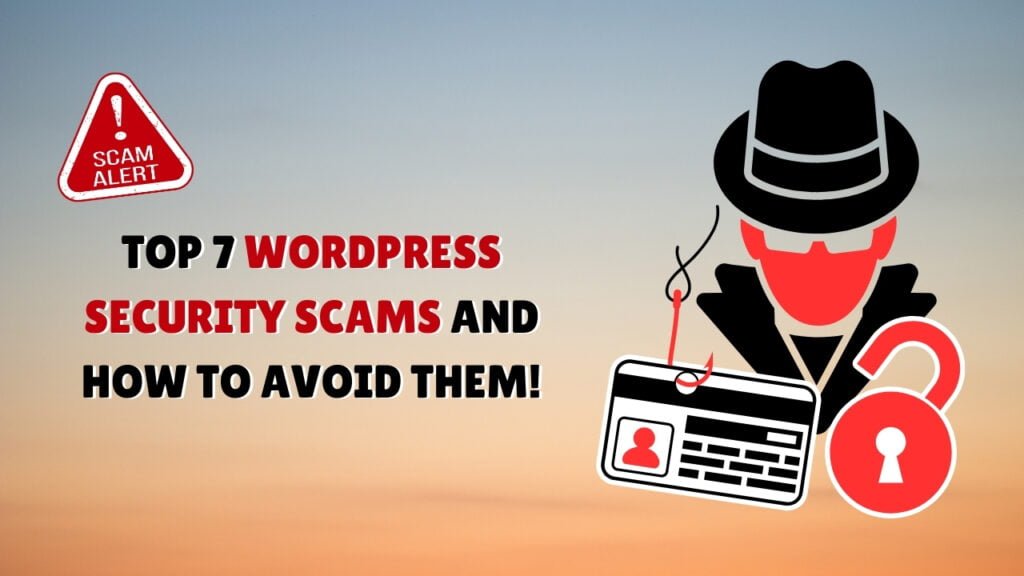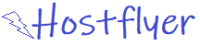When it comes to WordPress, safeguarding security is not a best practice; rather—it’s an absolute must. As WordPress has the largest number of installations in use and a very large community, many attackers specifically target this type of CMS. In this article, we show you the primary 7 WordPress security scams as well as cover how each scam operates and provides real-life recommendations for troubleshooting.
Phishing Scams: The Bait and Switch
The most common type of security threat that exists for WordPress users is a phishing scam. It usually employs fraudulent means to trick users into disclosing their login information or personal data. Follow up with a deeper dive on how phishing scams work and what you can do to safeguard your information.
How Phishing Scams Work:
- Phishing Emails: Scammers might send you an email that appears to be from your WordPress admin or hosting provider. Many of these emails include distressing language that tries to compel you into doing what ever they want; clicking a special link or download an attachment.
- Impersonation: BY clicking on the links you are taken to a fake WordPress login page, as they usually look almost identical to the real one. If you fill in your details on this fake page, the attackers will grab it all.
- Social Engineering: Here phishers apply psychological manipulation, creating a sense of urgency or danger to provide your personal details rapidly.
How to Avoid Phishing Scams:
- Check the Sender: Never trust the sender’s track record because source is to provide from where we get something. So always scan upon mail id after it received by you; If the message appears to be shady or an email domain does not match what you believe should have come from this official source, please exercise caution.
- Check URLs with Caution: Hover over the a link to see where you will be taken before clicking. Make sure you choke the real Web site, in a browser does not support HTTPS and behind by hand fill domain of your own!
- Enable Two-Factor Authentication (2FA): This provides one more check of security. Even if your credentials have been compromised, it takes an extra factor to access account.
Malware and Ransomware Attacks: How They Work?
It is also true that malware and ransomware come to attack your WordPress site. These malware can totally destroy the structure of your site in one click, or enter you into a ransom situation.
A broad overview of Malware and Ransomeware attacks:
- Malware Infection Through Compromising: Malicious plugins / themes or any infected files and code can be introduced into your site. It steals data, corrupts files or creates backdoors for additional attacks when they are installed.
- Ransomware: Ransomware Ransom ware encrypts you site data and asks for the ransom to give it back. Attackers usually request that you pay in cryptocurrency to decrypt your data.
- Infection Vectors: Malware and ransomware gets propagated via your vulnerable WordPress installation; outdated plugins / themes or weak passwords.
Protect Yourself against Malware and Ransomware:
- Maintenance: You should keep updating (patching) WordPress, plugins and themes.. to lower the risk of being infected.
- Install Security Plugins: Of course one of the most obvious things to do is install and use a bunch of great security plugins, we use 3 different type of security plugins on our blog that give you real-time file protection means being able to scan files as soon as they atrtempt access.So get some good malware scanners in place here.
- Backup Your Site: Regularly backup your website files and data base. You can revert your application to an earlier uninflated state if it is hacked.
Also Read: Top 7 SEO Tricks for WordPress Blogs You Need to Know
Fake Plugins and Themes: The Hidden Dangers
Fake plugins and themes can pose significant risks to WordPress security. These fraudulent tools often contain hidden malicious code that can compromise your site.
Fake Plugins and Themes
- Beware Of Deceptive Downloads: Scammers often create fake versions of popular plugins and themes, which they then sneak onto unofficial channels or predatory websites.
- Malware: Once installed, these malware tools do malicious things like steal data or change your site (called defacement), etc.
- Not Trusted Sources: Downloading plugins or themes from unknown or untrusted sources can lead you to a place where more often then less malware would be installed.
What Not to Be Fooled By In Conclusion : How To Supplement Fake Plugins And Themes
- Use Official Sources: Download plugins and themes from the official WordPress repository or trusted developers
- In My Case: I know this plugin is used by some popular sites so i decided to install it. Before installing any plugin or theme you can check reviews and ratings about them.
- Regular Examination: Periodically check and thoroughly review the installed plugins, themes as placed on your website are from genuine sources and up-to-date.
Introduction Brute Force Attacks: Cracking the Code
Brute force attacks are a very common way of cybercriminals to obtain unauthorized access to things because it involves merely randomly guessing usernames and passwords one after the other.
How Brute Force Attacks Work:
- Automated Tools: Attackers use automated software to try different username and password combinations at high speeds until they find the correct credentials.
- Common Passwords: These tools often begin with common passwords and default credentials, increasing their chances of success.
- Exhausting Attempts: Brute force attacks can lock you out of your site or overwhelm your server with numerous login attempts.
How to Avoid Brute Force Attacks:
- Use Strong Passwords – You should ensure all user accounts, especially admin accounts use strong passwords which consits of upper and lower case letters mixed with numbers and symbols.
- Limit Login Attempts – Plugins or settings that restrict the amount of login attempts per IP can make brute-forcing less effective.
- Change Default Username – Do not use default usernames like “admin.” t make WordPress root users, only bestow unique accounts in your WP environments.
Inversion of Control (IoC)SQL Injection SQL Security Vulnerability Exploitation
A SQL injection attack is an attempt to flex the muscles of your WordPress database by inserting unwanted, maliciously crafted, and very damaging code into entry fields. Such attacks can threaten private data and site working.
How SQL Injection Works:
- Input Fields: Attackers use input fields, like search bars or login forms to enter malicious SQL code.
- Database Access: The database server executes the malicious SQL code, leading to attackers gaining access to data that they should not be able to read (or modify or delete)
- Unauthorized Actions: SQL injections that work could eventually provide an attacker with either unauthorized access to sensitive data or the ability they need in order to completely control your database.
Preventing SQL injection Attack:
- Prepared Statements: To prevent execution of malicious SQL code. Use prepared statements in your database queries
- Sanitize Input: Always validate and sanitize user input to make sure it not contain harmful code.
- Regular Security Audits: Ensure you are conducting regular security audits and vulnerability assessments to identify any potential SQL injection risks.
Preventing SQL Injection Hack
- Use Prepared Statements : By Using prepared statements in your database queries we can avoid malicious SQL code execution.
- Sanitize Input: For one, when a variable needs to be passed off as question input (like retrieving user information) it needs to run through validators and sanitization functions first.
- Routine Security Audits: Regularly monitor the security and availability of your website with vulnerability assessments, including SQL Injections to reduce the risk.
Cross-Site Scripting (XSS) Attacks: The Invisible Infraction
How does XSS work again? — usually something about inserting code javascript in a web page that will then be viewed by other users. Ask the Reddit users whose private information was exposed in this attack if that target is worth attacking — use it to steal session cookies, redirect ruthlessly or perform actions on behalf of folks without their ever knowing.
How XSS Attacks Work:
- Script Injection: This is where the attacker inputs malicious scripts in input fields, or URL parameters which are then executed in viewers browsers and has access to cookies.
- Data Theft: Said XSS can retrieve user data such as cookies or passwords which let attackers possibly steal this information.
- Session Hijacking: Attackers can steal users’ session information to impersonate them and perform tasks that should be done only by the real users.
How to Avoid XSS Attacks:
- Escaping Output: All user-generated content that is displayed on your site must be properly escaped.
- Validate input: Complete tough data entry validation to prevent malicious code.
- Both are a part of content security policy: CSP headers, for controlling from which sources your website can execute arbitrary script.
Also Read: Top 5 WordPress Plugins to Boost Your Site’s Performance – Reviewed
Credential Stuffing: The Automation Menace
This is why credential stuffing attacks are so common: the usernames and passwords spilled in one data breach get used to break into user accounts on other sites.
What is Credential Stuffing?
- Data Leaks: Attackers utilize credentials reaped from past data breaches, where users frequently reuse passwords over multiple sites.
- Manual Tools: Manual tools check this credentials to various websites then see if correct logins are given, bere success or fail story journey. Automated Tools: automated tools test these credentialz against different website from the data collected over months and look for successful login.
- Account compromise: The attackers can then use the compromised accounts for larger attacks or data fetching operations.
Step To Prevents Credential Stuffing Attacks:
- Encourage Unique Passwords: Make sure your users are using a unique password for each site/product.
- Monitor Login Activity: Implement monitoring systems to detect unusual login attempts or patterns.
- Enforce Strong Authentication: Require strong authentication methods, such as 2FA, to add an extra layer of security.
Conclusion
WordPress security scams are numerous, and it always changes so by keeping up to date you stop your website from being infected with these. And so, understanding just how sneaky these scams are with some lines of code and the protective measures you need to take for your WordPress site can ensure that it will never become a repeat victim. Basic steps in a layered security strategy include but are not limited to: keeping software versions up-to-date and patched; using complex passwords (letters, numbers and symbols); being cognizant of your digital footprint.
Also Read: Top WordPress Plugins for Developers – Detailed Reviews
FAQs
Phishing Scam in WordPress?
Phishing Scams: Phishing involves some sort of deceptive trickery to steal sensitive information from individuals (like usernames and passwords). This usually involves phishing emails or fake login pages.
How do I know and how can I prevent malware or ransomware?
It offers three simple tips — beware of downloads from unsafe places, especially keep your software up to date and always install a good security plugin on websites such as some mentioned in the article that do everything possible malware like World It is able to avoid attacks by enclosing ransomware.
What Are Fake Plugins and Themes — And How to Avoid Them?
From the official description: Fake plugins and themes are either malicious or simply counterfeit versions of legitimate tools. If you know who to trust and what not to download, this is pretty easy.
What Is a Brute Force Attack and How Do I Protect My Site?
A brute force attack is an automated attempt of guessing login credentials. Here are a few ways to safeguard your site with strong passwords, use of login limits and prevent default usernames.
What is SQL Injection Attack and How to Prevent It?
This is where a SQL injection attack would come in; it is the process of injecting code into an input field to dump your database. Protect against this with prepared statements, cleaning your inputs and performing security audits periodically.
What is XSS and how do I protect my site against an attack?
Cross-site scripting (XSS): Here, malicious scripts are injected into web pages. For safeguarding against XSS: output escaping, input validation and CSP (Content Security Policy) headers.
Credential Stuffing Explained and How to Stop it!
Credential stuffing — when stolen credentials are used to log into various accounts Security measures should include having a separate password and carefully monitoring login activity.