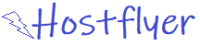When it comes to today, a secure WordPress site is more important than ever. The world of cyber threats is evolving so much that having a beautiful website will never be enough if we do not make sure to keep it safe. Read more to explore top 9 WordPress security profiles that can help your site from the possible threats and vulnerability. Every of them are designed to offer different level security, so you can easily choose one that fulfil your requirement.
Wordfence Security

Wordfence Security is the top-rated and comprehensive security plugin for WordPress. It includes a real-time firewall, and malware scanner to help keep threats at an arm length. It has an incorporated web application firewall (WAF) that can recognize and block any vicious traffic from visiting your site, malwares scanning identifies trying malicious codes.
The plugin also provides login security functionalities including two-factor auth and reCAPTCHA to help you secure your WordPress login page from brute-force attacks. In addition, Wordfence allows you to monitor traffic in real time so that you know exaclty who is visiting your site and what they are doing at any given second. And this functionality can be very helpful to spot the suspect activities and block them.
Key Features:
- Real-time firewall and malware scanner
- Two-factor authentication
- Real-time traffic monitoring
- Detailed security logs
Advantages:
- Comprehensive protection with real-time updates
- Easy to use with a user-friendly interface
- Regular security updates and improvements
Disadvantages:
- Can be resource-intensive, potentially slowing down your site
- Some advanced features require a premium plan
For more details, visit Wordfence’s official site.
Also Read: The Ultimate WordPress Security Checklist for Peace of Mind!
Sucuri Security

Unlike the other tools, Sucuri Security actually works to prevent your WordPress site from a variety of security threats. It has a firewall that blocks attacks before they get to your site and includes malware scanner which allows scanning for any vulnerability in the code or possible threat. It also has monitoring and alerting if anything trips your security configuration.
Website firewall to protect it against DDoS and other malicious traffic Sucuri also provides website security incident response, so if your site is hacked they will help you clean it up and restore.
Key Features:
- Website firewall
- Malware scanner and removal
- Security incident response service
- Security monitoring and alerts
Advantages:
- High level of protection with proactive monitoring
- Effective at blocking DDoS attacks and other threats
- Excellent customer support and incident response
Disadvantages:
- Premium plans can be costly
- Some features may be overkill for small sites
Learn more on Sucuri’s website.
iThemes Security

iThemes Security is packed full of features to help protect your WordPress site. Brute force attack protection, two-factor authentication set-up etc are available with this plugin. iThemes Security, in addition to the above features also allows you to set strong password policies as well an activity log which helps keep track of changes on your site.
The plugins has a couple of key components, the one I want to harp on means is quick and simple structure for stowing away your WP login page – so attackers can not even think about cracking it. Plus, you can back up your site through the iThemes Security plugin.
Key Features:
- Brute-force protection
- Two-factor authentication
- Activity logging
- Login page masking
Advantages:
- Comprehensive protection with multiple security features
- User-friendly setup and configuration
- Integration with backup solutions
Disadvantages:
- Some advanced features are only available in the pro version
- Can be complex to configure for beginners
Explore more about iThemes Security at iThemes.
Also Read: The Hidden Dangers Lurking in Your WordPress Site and How to Fix Them!
All In One WP Security & Firewall

All In One WP Security & Firewall is a comprehensive security plugin that comes with plenty of options to harden your WordPress site. Which includes a firewall to block bad traffic, lock down login security and secure your database.
This plugin added security features as well like file change detection and monitor it so if someone will make unnecessary changes into your files you know immediately. It also has ability to block IP addresses automatically if the same ip is trying of hack your account.
Key Features:
- Comprehensive firewall protection
- Login and database security
- File change detection and monitoring
- IP blocking
Advantages:
- Free with a wide range of features
- Easy to configure and use
- Regular updates and active support
Disadvantages:
- Interface can be overwhelming for beginners
- Some advanced features may require additional configuration
Check out the All In One WP Security & Firewall plugin.
MalCare Security
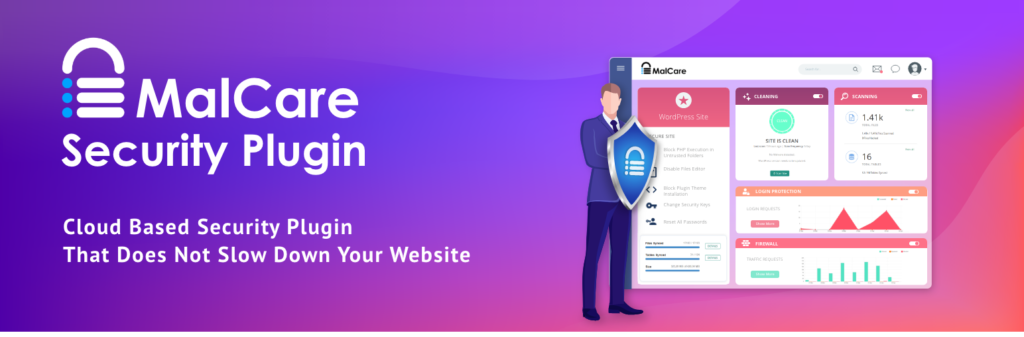
MalCare Security is created especially for your WordPress site to make sure strong malware protection you need. This consists of a malware scanner finally that will identify and get rid of harmful code, a firewall to block attacks, in addition to an one-click on the spot malware removals function which makes it easy for you.
It also offers instant warning to your real-time analytics websites this problem is taking place.BackgroundThe DashboardYou will get a synopsis of the security condition for the website. It also provides a backup solution which allows you to restore your site in case of any emergency.
Key Features:
- Real-time malware scanner and removal
- Website firewall
- Security dashboard with real-time alerts
- Backup solution
Advantages:
- Easy to use with a straightforward interface
- Effective malware detection and removal
- Good customer support and regular updates
Disadvantages:
- Limited features in the free version
- Premium plans can be expensive
For more information, visit MalCare’s website.
SecuPress

SecuPress is a security plugin, easy to use and efficient. This offers firewall protection, malware scanning, and login security There is a vulnerability watch as well similar to other security plugins.
SecuPress in particular is notable for its easy configuration and user-friendliness. Additionally, it even has a security report where you will check how strong your site is in terms of safety.
Key Features:
- Firewall protection
- Malware scanning
- Login security
- Security reporting
Advantages:
- Easy to use with a clear interface
- Comprehensive security features
- Detailed security reports
Disadvantages:
- Some advanced features are only available in the pro version
- Can be less feature-rich compared to other plugins
Learn more on the SecuPress website.
Jetpack Security
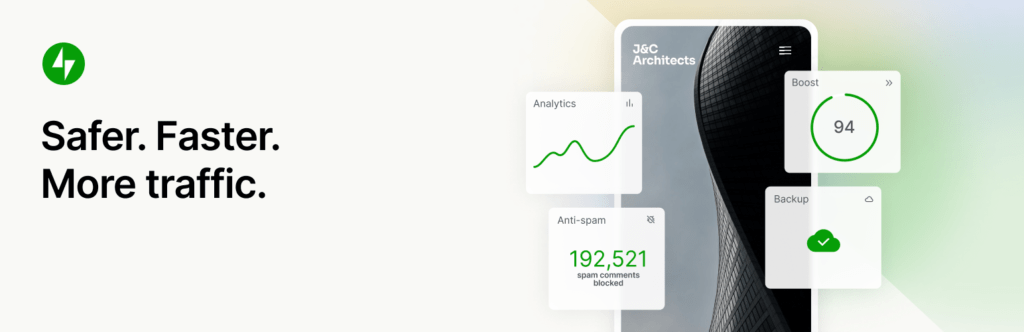
Jetpack Security from Protect furthermore wears a host covering performance and site management tools since it is the reputed plugin in WordPress community. Security: it also hides your website and secures your constrain, firewall or even malware scanning brute force protection.
Jetpack Security also performs downtime monitoring and real-time backups, which is crucial if some issues arise due to your site. On top of that, the plugin is also integrated with Jetpack (a suite of tools in its self), giving you one interface to do everything.
Key Features:
- Firewall and malware scanning
- Brute-force protection
- Downtime monitoring
- Real-time backups
Advantages:
- All-in-one solution with additional features
- Easy integration with other Jetpack tools
- Reliable downtime monitoring and backups
Disadvantages:
- Some features require a premium plan
- Can be overkill if you only need basic security
Explore more about Jetpack Security at Jetpack’s website.
Also Read: Is Your Website at Risk? Learn the Best Security Practices Now!
WPScan

WPScan is a security tool built for scanning WordPress sites. It gives an extensive review consisting of viable security threats and suggestions for resolving them. Then we have WPScan — which works best for finding known vulnerabilities in themes and plugins.
It also has a built in function, to scan for old plugins and themes alike that cause security breaches. Since WPScan maintains a real-time, updated among the operating number of vulnerabilities wangzhanjuan more or less is always guarded against potential threats.
Key Features:
- Vulnerability scanning for themes and plugins
- Outdated plugin and theme detection
- Regularly updated vulnerability database
Advantages:
- Focused on identifying vulnerabilities
- Regular updates with the latest threat information
- Detailed reporting and recommendations
Disadvantages:
- Does not include a firewall or malware removal
- Requires some technical knowledge to fully utilize
Learn more on the WPScan website.
BulletProof Security
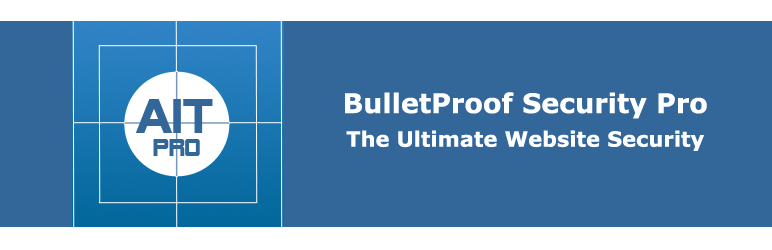
A user-friendly interface makes the plugin easy to use, with a number of different features designed to protect your WordPress site from an array of threats. The plugin has features for firewall protection and login security, in addition to database backups. Another access that you will get with BulletProof Security is its monitoring and security management capabilities.
One of its notable feature is that it allows to create security environment using different type rules and configurations. It is especially beneficial for those with a more advanced utilization of security.
Key Features:
- Firewall protection
- Login and database security
- Security monitoring and management
- Customizable security rules
Advantages:
- Comprehensive security features
- Customizable security settings
- Good for advanced users
Disadvantages:
- Interface can be complex for beginners
- Some features may require manual configuration
Check out the BulletProof Security plugin for more details.
Also Read: How to Ensure Your WordPress Site Security with Regular Audits!
Conclusion
Safeguarding your WordPress site is critical to protecting the information you have, ensuring that users get familiar and smooth experiences on their visits. In this article we have discussed each of the top 9 security tools, which provides itself unique features for different areas in website Security. Whether you need continuous, real-time monitoring or tools for malware scanning and protection of your firewall, the tool is just waiting to be used.
When you invest in the correct kind of security tools, it ensures that your site not only remains safe from such threats but also eases several worries as to whether all your digital assets are secure and sound. Assess which tool meets the needs of your site and provides a level of security that you want, then choose accordingly.
FAQs
What is the best WordPress security tool for beginners?
For beginners, plugins like Wordfence Security and All In One WP Security & Firewall are recommended due to their user-friendly interfaces and comprehensive protection features.
Are free WordPress security tools sufficient for most sites?
Free security tools can provide basic protection, but premium versions often offer advanced features and enhanced security. It depends on your site’s needs and the level of protection required.
How often should I update my WordPress security tools?
It’s crucial to keep your security tools updated regularly to ensure they protect against the latest threats and vulnerabilities.
Can I use multiple security plugins on my WordPress site?
While it’s possible to use multiple security plugins, it’s generally not recommended as they can conflict with each other. Choose one comprehensive plugin that covers all your security needs.
What should I do if my site gets hacked despite having security plugins?
If your site is compromised, use a security tool like MalCare or Sucuri to clean up the infection. Additionally, restore your site from a recent backup and consult with a security expert if needed.