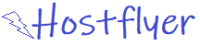Today, sites have to be mobile-friendly for a site to succeed. Users increasingly find themselves accessing the web through mobile devices, and your WordPress site needs to be fully optimized for these mobile users. For those websites not adapting to these changes, it may be the difference between visitors staying or bouncing off-responding vs. non-responding. How might you achieve pinnacle mobile optimization? The answer lies in choosing the right plugins. This post discusses in detail the best wordpress optimization for mobile, so you know what each one offers, its benefits, and ways that they improve the performance of your site on mobile.
Why Mobile Optimization is a Must in 2024?
As of 2024, mobile devices generate more than 55% of global traffic, so the optimization for a mobile site is no longer optional but compulsive. It may result in an increased rate of bouncing and less engagement with users as well as lower conversion rates. Besides, the new index of Google’s mobile-first indexing favours mobile-friendly sites in search results and will have an impact on ranks at SERPs. With such expansion in mobile browsing, it needs a good user experience but with the help of mobile optimization plugins.
Mobile optimization brings together factors such as responsive design and fast loading speeds, easy navigation, as well as content compatible with mobile. If missing, it will become pretty tough for users to interact with your website with the smaller screens, thereby even more making the user experience poor. That’s where WordPress mobile optimization plugins come in-they are integral to streamlining an experience for mobile but simultaneously ensuring that your site meets up with the most updated SEO requirements. Let’s discuss what you are looking for in mobile optimization plugins.
Also Read: WordPress Plugin Showdown: The Best for SEO in 2024
What to Seek in Mobile Optimization Plugins?
When you look to choose a WordPress plugin to optimize for mobile usability, there are some salient features to be looked upon. These include:
- Respoonstive Design: Your website will look good on every single size of the screen.
- Fast Loading Optimized: in case of your device, or people are impatient enough; then fast loading is going to be the most important demand.
- SEO Integrated: A type of plugin like that can help you improve SEO for your website as makes a website more mobile-friendly.
- Customization Options: Let you give your mobile version its own personal touch so that it manifests your brand’s identity.
- Compatibility with Other Plugins: Let the plugin go along with most other important WordPress plugins you might be using.
Understanding each of these features will enable you to make a better choice for a plugin that serves your needs. In the following sections, we will review some of the best plugins available, focusing how they address these criteria.
Top WordPress Plugins for Mobile Optimization
1. WP Touch
WP Touch is one of the most popular mobile optimization plugins available for WordPress – pretty easy and efficient. It automatically enables a fast and lightweight version of your site suitable for mobile devices. Main features include:
- Instant Mobile Version: WP Touch creates an instant, mobile-friendly version of your site without altering your existing theme.
- Themes Customization: Provides several themes which can be adjusted and applied to your brand.
- SEO Friendly: Your website is definitely going to meet up to Google’s mobile standards improving the performance of your SEO also.
For businesses that want to find an efficient and very fast solution to the call for making the site more mobile-friendly, WP Touch will be a great tool for you. However, it all depends on the required customizations, and thus other plugins are available with extensive customization options.
2. AMP for WP – Accelerated Mobile Pages
AMP for WP is a very powerful plugin, designed to make versions of web pages faster and lighter for mobile visitors. The bulk focus of the plugin seems to be on speed, which it really can bring down load times quite dramatically. Here’s what that brings to the table:
- Accelerated Mobile Pages: The plugin converts all your site’s pages to AMP format, lightweight to load amazingly fast on mobile devices.
- Integration with Popular Plugins: Integrates well with popular WordPress plugins like Yoast SEO to make sure that your mobile pages are full-optimization.
- Custom AMP Design: Allows custom designs such that the AMP pages may bear the look and feel of your brand.
If speed is your major concern, then AMP for WP is definitely a plugin you must consider. Best used with large content sites in which slow load times make or break up the user experience.
3. Jetpack by WordPress.com
Jetpack is a general-purpose plugin that carries a whole suit of features, though it doesn’t particularly dwell on mobile only; its feature set is strong enough to be considered. Key mobile-related features are as follows:
- Responsive Design: Makes your design responsive to different screen sizes automatically.
- Image Optimization: It also reduces the load time for images by serving them in a mobile-friendly format.
- Security and Performance: Generally improves the performance of your site, which indirectly benefits mobile users.
Jetpack would be perfect for the kind of users who require all-in-one functions that can cover all aspects of website management, including mobile optimization. However, the mobile-specific functions may not be at par with what very niche plugins offer.
4. Hummingbird Page Speed Optimization
Hummingbird focuses on the speed of your site, one of the key factors for mobile optimization. Detailed performance reports with options for recommendations are provided. Some features that really impress include;
- Scanning Performance: The app scans your site with a list of areas which can improve speed.
- Caching and Compression: There are advanced methods of cache and compression of files so they load fast on a mobile.
- Minification: It reduces CSS, HTML, and JavaScript files so they are not large to load on the mobile.
Some good options come in the form of Hummingbird if you are worried about the speed of loading on your site of the mobile version.
5. WP Mobile Menu
WP Mobile Menu highlights streamlining navigation to make it more accessible for mobile users. Navigation has become a significant element of mobile design, and this plugin gives easy access to explore your site. Features include:
- Customizable Mobile Menus: This section includes many menu styles as can be customized to the needs of your site.
- Easy Integration: Works with virtually any WordPress theme, so you know it will work with yours.
- Advanced Styling Options: This allows you to stylize your mobile menu to match the branding of your site.
This is best used with complex navigation structures on a site, because the default mobile menu will likely not be enough for them.
Also Read: Top-Rated WordPress Plugins for E-commerce – Comprehensive Reviews
Comparative Analysis: Which Plugin is Best for Your Needs?
Choosing the right plugin depends on your specific needs. Here’s a comparative analysis to help you decide:
| Feature/Plugin | WP Touch | AMP for WP | Jetpack | Hummingbird | WP Mobile Menu |
|---|---|---|---|---|---|
| Responsive Design | Yes | No | Yes | Yes | Yes |
| Speed Optimization | Moderate | High | Moderate | High | Low |
| Customization | High | Moderate | Moderate | High | High |
| Ease of Use | High | Moderate | High | Moderate | High |
| SEO Integration | Yes | Yes | Yes | Yes | No |
From this table, it’s clear that if speed is your primary concern, AMP for WP and Hummingbird are the top choices. For ease of use and customization, WP Touch and WP Mobile Menu stand out.
Common Issues with Mobile Optimization and How the Plugins Mitigate Them
Mobile optimization presents a few general challenges, some of which include slow load time, difficulty in navigation, and completely nonresponsive design. Here are how the above plugins solve these challenges:
- Slow Load Times: Plugins like AMP for WP and Hummingbird focus on minimizing load times by optimizing resources, using caching, and reducing file sizes.
- Difficult Navigation: WP Mobile Menu specifically tackles navigation issues by providing customizable, user-friendly mobile menus.
- Non-Responsive Design: WP Touch and Jetpack make it so that your site looks great on all screens, automatically adjusting on mobile devices.
By addressing these challenges that most users usually face, the plugins make the issue of mobile optimization easy to solve, thereby ensuring your site is seamless across all kinds of devices.
Conclusion
Mobile optimization is no longer a choice in 2024 but a necessity. Given that more than half of internet traffic comes from mobile, your WordPress site must be optimized for mobile to boost the chances of SEO rankings, improve user engagement, and success. Some of the common mobile optimization challenges reviewed in the article can easily be overcome with the plugins used in this review. They range from improving load times to navigation ease for different end users. Whether you are after an all-in-one solution like Jetpack, or a focused tool such as AMP for WP, it is sure to find something that gets you what you need.
The right use of the right plugins, and the right exploitation of their features, will ensure that your site gives an excellent mobile experience, hence a better result for the business.
Must Read: 10 WP Plugins You Can’t Live Without – Ultimate Review!
Frequently Asked Questions (FAQ)
Why is mobile optimization important to my WordPress site?
Mobile optimization is an important factor since it improves users’ experience on mobile devices, which may result in lessened bounce rates, increased engagement rates, and positive improvements in your overall SEO rankings.
Can I use multiple plugins simultaneously for mobile optimization purposes?
You can use as many plugins for various aspects of optimization as you can. But be cautious about the conflicts that you may encounter from any set of chosen plugins and prevent them in terms of performance.
How do I know if my site is mobile-friendly?
You can try out Google’s Mobile-Friendly Test or PageSpeed Insights to test your site’s mobile responsiveness. These tools offer great insights into where improvement might be required.
Are these WordPress plugins compatible with all WordPress themes?
Most of the plugins can be used with many themes, but don’t forget to check the compatibility for your specific theme or read the plugin documentation.
Mobile optimization plugins are they going to affect my SEO?
Yes, mobile optimization can help improve your site’s mobile-friendliness, an important factor for any search engines including Google.