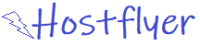Introduction: WordPress has become the name of blogging. But why, then, do most people go for WordPress compared to other platforms? Its very popularity is no fad; WordPress offers flexibility, simplicity, and powerful features that make it a perfect choice for content creators across the globe.
Reasons Bloggers Prefer WordPress
User-Friendly Interface
The ease of use is perhaps the most attractive feature of WordPress.
- Simple Installation Process: Instal ling Easy installation process about blogging is not a professional affair with WordPress installation. Most hosting providers now offer the facility of one-click WordPress installations, so it is really smooth.
- Manage Easy content management: In WordPress, creating, editing, and publishing posts are pretty easy, clean editors, and intuitive dashboards. You can easily format text, add media, and customize posts with ease.
Extensive Customization Options
WordPress allows a blogger to fully manage the outlook and feel of their website.
- Thousands of themes for all niche cases: With thousands of themes to match any blogging niche, WordPress is perfect for lifestyle blogs, technology blogs, finance blogs, and all others in between.
- Flexible layouts and styling: As highly customizable, bloggers can make their site look unique through their choices of layout, fonts, or color schemes.
SEO-Friendly Features
The most important thing for bloggers is how high their blog will rank on a search engine, and WordPress takes into consideration SEO from its ground level.
- Built-in SEO Tools: By default, WordPress generates SEO-friendly URLs, headers, and metadata.
- Third-party SEO plugins: Yoast SEO and All in One SEO Pack make it a lot easier for content to be optimized for a search engine. The plugins provide you with real-time feedback about readableness, keywords, and meta descriptions.
Also Read: Shocking Blogging Tips the Pros Don’t Want You to Know – Try Them Today!
Key Features of WordPress
Themes and Design Options
WordPress’s library of themes can be used as a playground for any blogger, offering infinite and varied designs.
- Free and Paid Themes: WordPress provides free themes for elementary designs or allows purchase of premium themes that offer more advanced customization options.
- Theme Customization Capabilities: With the help of the WordPress Customizer, you can make adjustments right from your dashboard to the colors, fonts, and layouts of elements.
Plugins for Enhanced Functionality
Thanks to plugins, you can easily increase functionality on your WordPress website by a few mouse clicks.
- Must Have Plugins for Blogger: Using Jetpack is an option that may increase the speed and security of the web site and number of sharing options to social media networking sites.
- Security and Performance Plugins: Wordfence and WP Rocket are useful to bloggers since they make their website faster and more secure, thus providing a far better experience to readers.
Content Management System (CMS) Capabilities
Its core as a CMS also makes WordPress very powerful in content managing.
- Easy Post and Page Creating: Bloggers can create blog posts, landing pages, and so much more with WordPress’s intuitive editor. Users need not be distracted with a simple interface to let them focus on writing.
- Media Management: Media is as simple to manage when it comes to images, videos, and other things you want on your site. There is an upload feature, adding captions, or creating galleries to add a lot of visuals to posts.
E-commerce Compatibility
Want to add a store to your blog? WordPress supports e-commerce too!
- WooCommerce Integration: When using the WooCommerce plugin, bloggers can easily set up an online store to sell products directly from their website.
- Selling Digital Products: Whether ebooks or digital courses, WordPress allows bloggers to open up multiple income streams by selling digital goods alongside blog content.
Community and Support
In such an effervescent WordPress community, you find the solution to every problem.
- WordPress Forums: WordPress Support has got hosts of users and developers ready to share their tips, solutions, and advice regarding anything related to WordPress.
- Developer and User Community: Thousands of developers produce themes, plugins, and custom solutions for WordPress, so that bloggers have all means at their fingertips.
Also Read: 10 Blogging Tips That Will Make You Rich – See What You’re Missing!
Compare WordPress.org and WordPress.com
You must be wondering whether WordPress.org and WordPress.com are different? Both have pros and cons.
Self-Hosted (WordPress.org)
WordPress.org, or the “self-hosted” version: You have full control, but you have to get a separate hosting service.
- Pros of WordPress.org: You are in complete control of your themes and plugins. No limits here. And you can monetize your blog to reap monetary benefits, of course.
- Cons of WordPress.org: You will have to pay for hosting, domain registration, and for premium plugins/themselves.
Hosted (WordPress.com)
WordPress.com is a hosted service and has different pricing tiers.
- Benefits of WordPress.com: There is no need for hosting service. It is best for those beginners and those who do not want so much hassle with the setup.
- Drawbacks of WordPress.com: The free version has very few theme options and fewer plugin options. The monetization options are very limited unless you upgrade.
Conclusion
The world of blogging’s first choice, of course, for both the novice and the expert alike is WordPress, which is simple yet highly customizable. Thousands of plugins and thousands of themes make this one a go-to favorite among bloggers. For wanting to share ideas or build a personal brand, WordPress can provide everything to be recognized through a blog.
Also Read: Why Most Bloggers Fail?: 9 Essential Tips You Need to Know Right Now
FAQs
Why is WordPress popular among bloggers?
WordPress offers a simple, customizable, and SEO-friendly platform for bloggers irrespective of their experience level.
Can a beginner use WordPress without any technical skills?
Indeed, the intuitive dashboard along with the ease to customize at its simplicity makes WordPress accessible for beginners.
Is WordPress free for all users?
WordPress is free to use but there might be some extra costs such as a provider for hosting, premium themes and plugins based on your needs.
How do WordPress.org and WordPress.com differ?
WordPress.org is self-hosted and, hence completely in control. WordPress.com is a hosted service with limited customizations but easier to start off with.
What are some WordPress plugins every blogger needs?
The necessary plugins include SEO tools such as Yoast SEO, performance enhancers like WP Rocket, and security plugins like Wordfence.